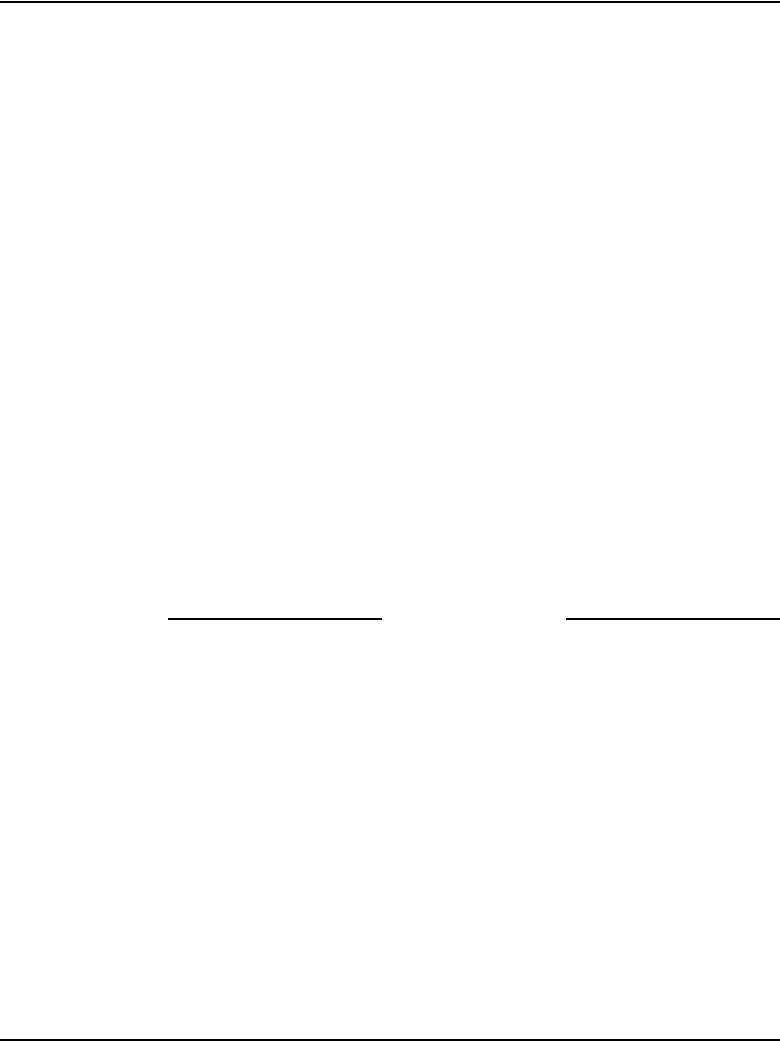
Connecting an IR-8020M-101 Terminal Server Page 255 of 466
Communication Server 1000E Installation and Commissioning
4 Configure HyperTerminal to communicate with the Terminal Server’s
management port:
a. Set baud rate to 9600.
b. Set data bits to 8.
c. Set parity to none.
d. Set stop bit to 1.
e. Set flow control to “None”.
f. Set Terminal Emulation to VT100.
g. Press <CR> until you receive a log-in prompt.
5 Log in to the Terminal Server. Enter:
ACCESS
6 Enter the user name. Enter:
ADMIN
7 Set privileged mode. Enter:
SET PRIV
8 Enter the password. Enter:
SYSTEM
End of Procedure
Configuring the Terminal Server IP address
Procedure 53
Configure IP address for the Terminal Server
Note: The IP address can be configured or changed only from local
management port 20.
1 Configure the Terminal Server’s IP address. At the In-Reach_Priv prompt.
Enter:
define server ip address [ip address]
2 Configure the Terminal Server’s IP subnet mask. Enter:
define server ip subnet mask [ip address]


















