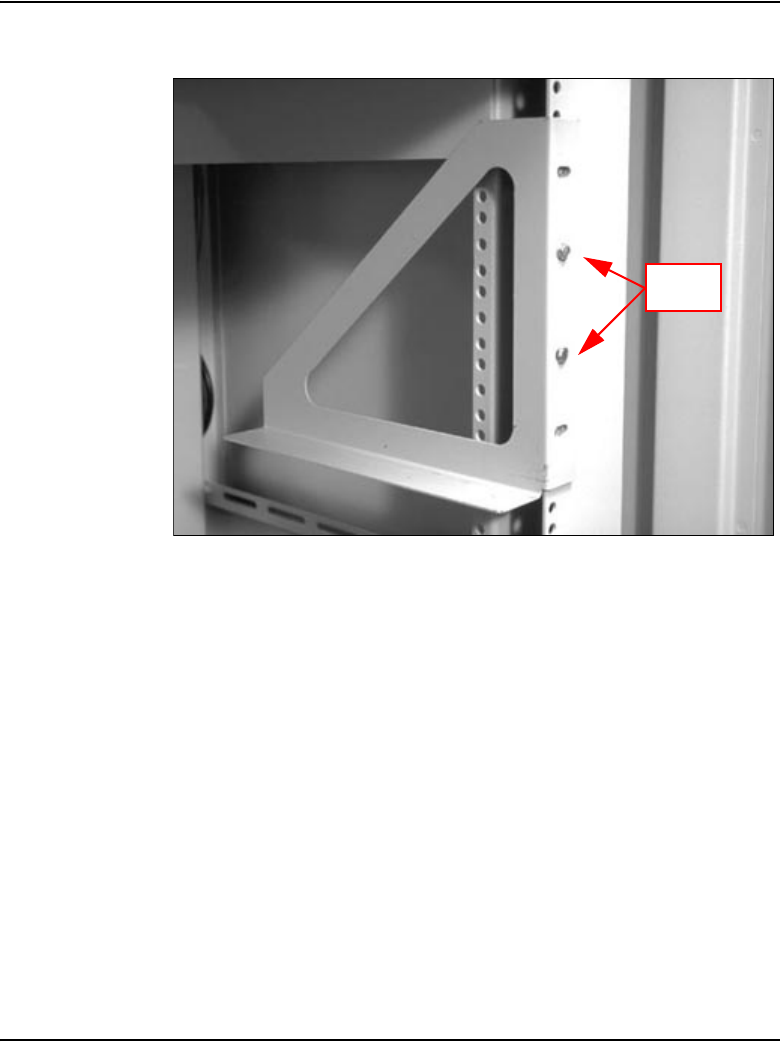
Rack-mounting the components Page 87 of 466
Communication Server 1000E Installation and Commissioning
Figure 17
Guide bracket installed in a rack
2 Fasten the left guide bracket to the left rack support.
a. Insert two #10-32 machine screws into the two middle slots in the
bracket and into the respective holes in the left rack support.
b. Fasten the screws.
3 Attach the right ear bracket (marked with an “R”) to the holes on the right
side of the Media Gateway.
a. Use two #8-32 machine screws. Position the ear bracket so that the
four holes on the bracket flange are nearer to the rear of the Media
Gateway.
Note: To determine the front of the bracket, locate the “R” on the bracket.
The “R” must be at the top of the bracket and face the front of the Media
Gateway (see Figure 18).
#10-32


















