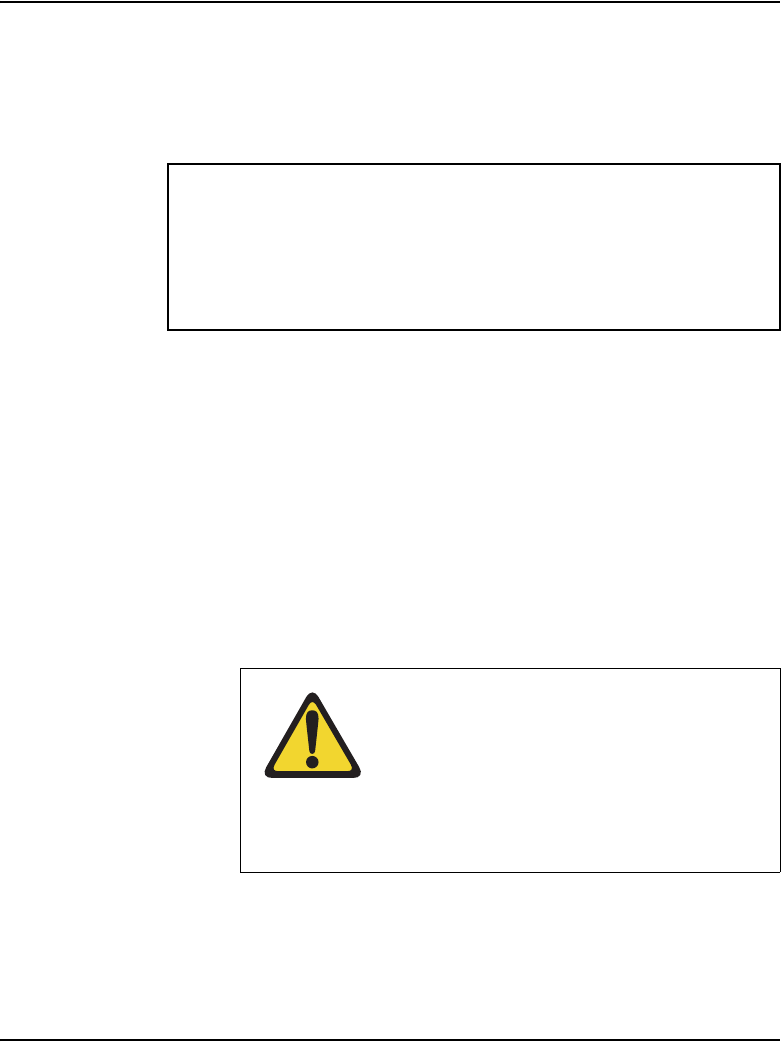
Page 178 of 466 Installing a Signaling Server
NN43041-310 Standard 01.11 October 2008
This section contains general instructions for installing the CP PM Signaling
Server circuit cards in CS 1000E and CS 1000M systems. For more detailed
installation instructions, refer to Circuit Card: Description and Installation
(NN43001-311) and Signaling Server: Installation and Commissioning
(NN43001-312).
Installation in a CS 1000E system
The NTDW61BAE5 model of the Nortel CP PM server is designed for use in
a CS 1000E system. The first task that must be performed is to install the hard
drive shipped with the server. For instructions, see "Install the hard drive on
a Nortel CP PM Signaling Server" in Signaling Server: Installation and
Commissioning (NN43001-312).
You can insert the NTDW61BAE5 model of the Nortel CP PM server into
any slot of a CS 1000E Media Gateway (MG 1000E or MG 1000B) or a
Media Gateway Controller (MGC) card. Keying prevents the
NTDW61BAE5 model from being inserted into this slot.
IMPORTANT!
There are several switches on CP PM circuit cards. All switch settings
must be factory defaults except for the switch labelled “S5”. Switch S5
must be set to position 2 to support the internal hard drive used on the
CP PM Signaling Server circuit cards only.
CAUTION — Equipment Damage
Do not insert the NTDW61BAE5 model of the
Nortel CP PM server into any slot of a CS
1000M Universal Equipment Module (UEM).
Doing so can cause electrical shorts on
adjacent circuit cards.


















