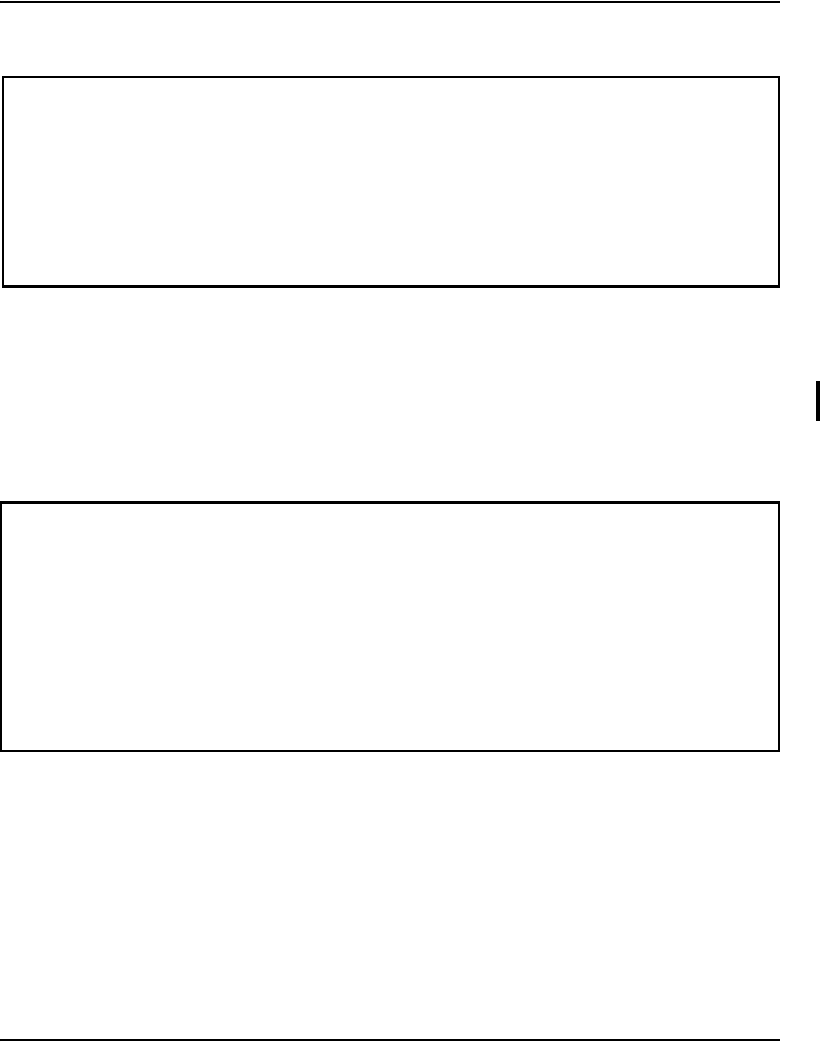
Installing a Signaling Server Page 205 of 466
Communication Server 1000E Installation and Commissioning
Figure 77
Follower Signaling Server configuration
• If there is not already a Leader Signaling Server in the IP Telephony
node, or if the Signaling Server is to be a stand-alone Signaling
Server, enter a at the prompt to configure this Signaling Server as
Leader. The Application configuration screen appears (Figure 78 on
page 205).
Figure 78
Application configuration
CS 1000 Signaling Server Software Install Tool (sse-x.xx.xx)
======================================================================
=
This Follower Signaling Server will obtain its data network and IP
telephony configuration from the Leader Signaling Server at boot.
To identify this Signaling Server, please enter a Hostname.
Hostname : SS_Node276_Ldr
Please enter:
<CR> -> <a> - Co-resident (LTPS + VTRK + NRS).
<b> - Stand-alone (NRS only - no Call Server).
<q> - Quit.
Enter Choice>
=====================================================================
CS 1000 Signaling Server Software Install Tool (sse-x.xx.xx)
Please select the application configuration for this Signaling Server.


















