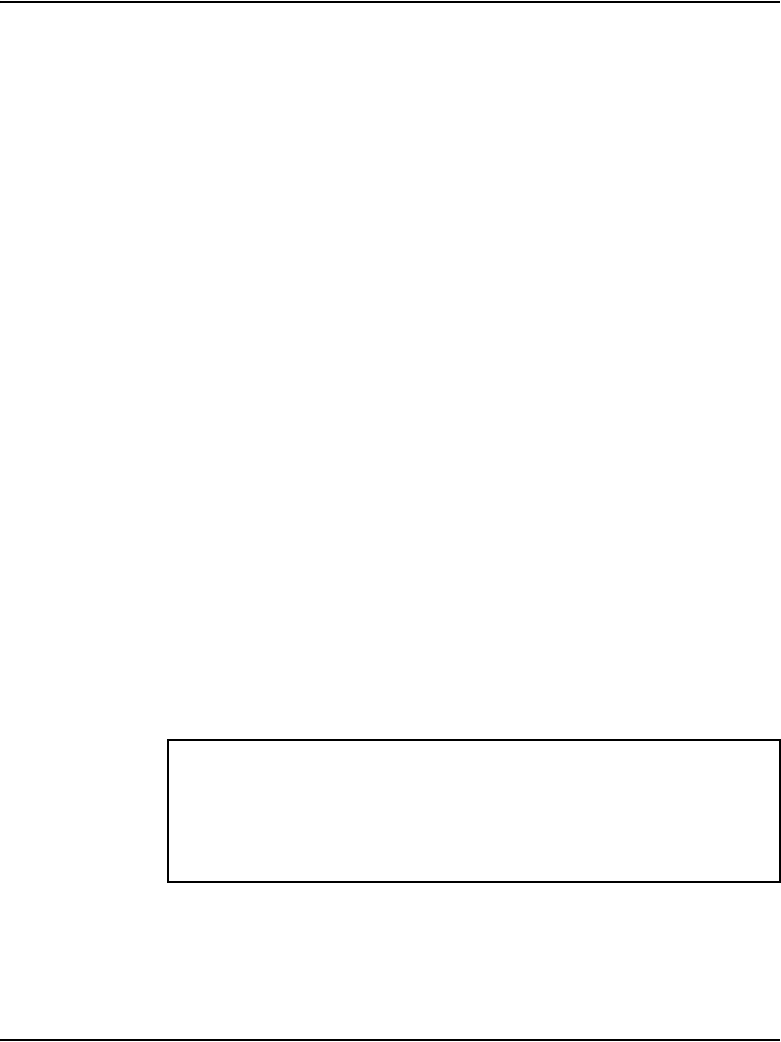
Page 252 of 466 Connecting an IR-8020M-101 Terminal Server
NN43041-310 Standard 01.11 October 2008
information on connecting the MRV LX8020S-102AC-R, see “Connecting
an MRV LX8020S-102AC-R Terminal Server” on page 265.
As the Terminal Server is configured to automatically log in to the active Call
Server upon start-up, only one Terminal Server is required for the system. It
can be located anywhere on the LAN. One connection from each Call Server
COM1 port is connected to the Terminal Server.
Up to 16 TTY ports can be configured with the CS 1000E Call Server. The
Terminal Server can be used as a central point to manage several devices
through their serial ports.
The MRV IR-8020M-101 Terminal Server is used with the CS 1000E system
to provide serial connections for accessing the CS 1000E COM ports. The
user can access each COM port from a local PC through telnet sessions or
from a remote PC by dialing the on-board modem.
The Terminal Server provides IP connections to each Pseudo TTY (PTY)
ports 0-15 for monitoring CDR and traffic reports.
The MRV IR-8020M-101 Terminal Server is supported by the CS 1000E
system. The IR-8020M-101 – In-Reach Standalone has 20 Console Ports and
a V.90 internal modem. A 19-inch rack-mount kit is provided with the unit.
On the MRV IR-8020M-101 Terminal Server, port 20 is the default
management port. It will be used for primary configuration of the IP address,
mask address and gateway address. Port 20 is reserved for configuring the
Terminal Server in a CS 1000E system. Port 1 to 19 can be configured for
Serial Data Interface for the CSE1000E system components.
IMPORTANT!
Before connecting the Terminal Server to another component of the
CS 1000E system, read and understand the documentation provided by
the Terminal Server’s manufacturer.


















