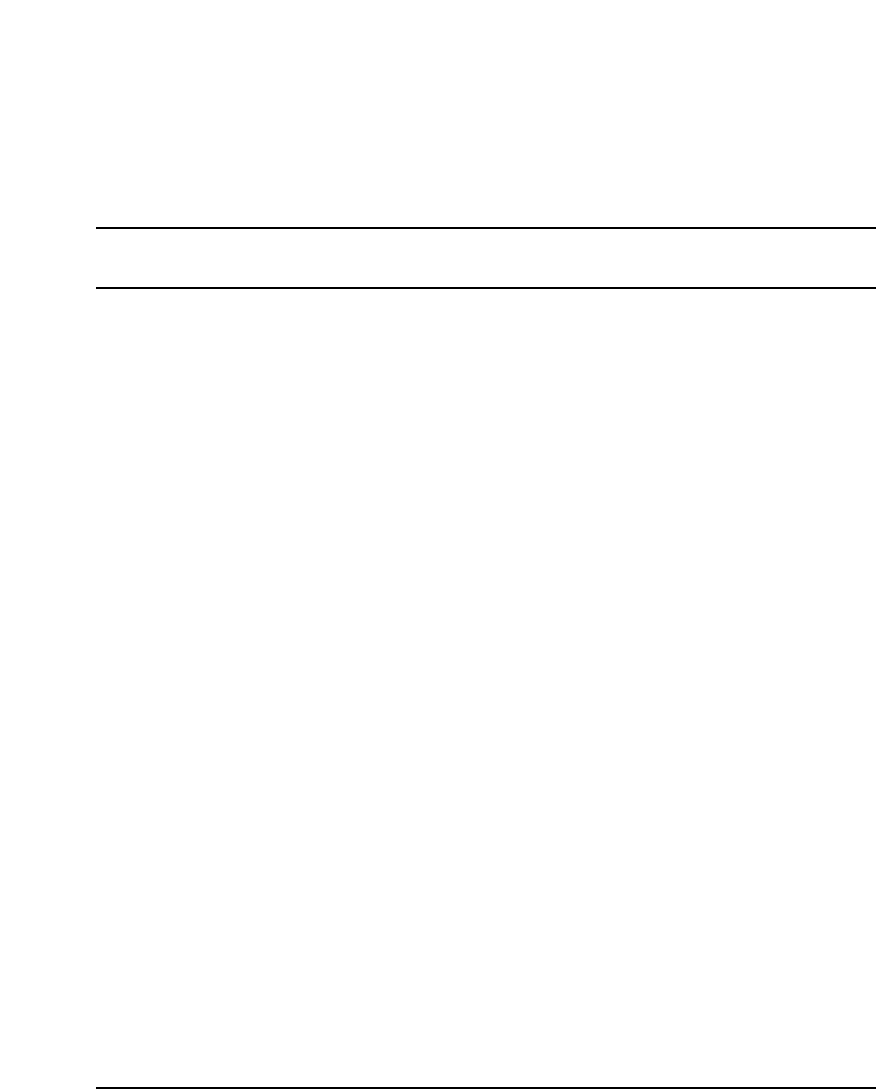
Page 81 of 466
Communication Server 1000E Installation and Commissioning
90
Rack-mounting the components
Contents
This section contains information on the following topics:
Introduction . . . . . . . . . . . . . . . . . . . . . . . . . . . . . . . . . . . . . . . . . . . . . . 81
Lifting system components . . . . . . . . . . . . . . . . . . . . . . . . . . . . . . . . . . 82
Guidelines for component placement in a rack. . . . . . . . . . . . . . . . . . . 83
Rack-mounting a Media Gateway or Media Gateway Expander . . . . . 84
Rack-mounting a Terminal Server . . . . . . . . . . . . . . . . . . . . . . . . . . . . 90
Rack-mounting a BayStack 470 Switch . . . . . . . . . . . . . . . . . . . . . . . . 90
Rack-mounting a BayStack 460 Power over Ethernet unit. . . . . . . . . . 90
Introduction
All CS 1000E system components are installed in a customer-supplied,
19-inch rack. Also refer to the equipment layout plan and card slot assignment
plan for additional information.
Component air circulation is either from front to back or from side to side.
Therefore, components can be mounted immediately above or below an
installed component. The rack’s u pattern provides adequate clearance
between components. For example, a Media Gateway Expander could be
installed in the next 5u pattern of mounting holes below an already installed
Media Gateway. The Media Gateway Expander would be approximately
1/4 in from the Media Gateway.


















