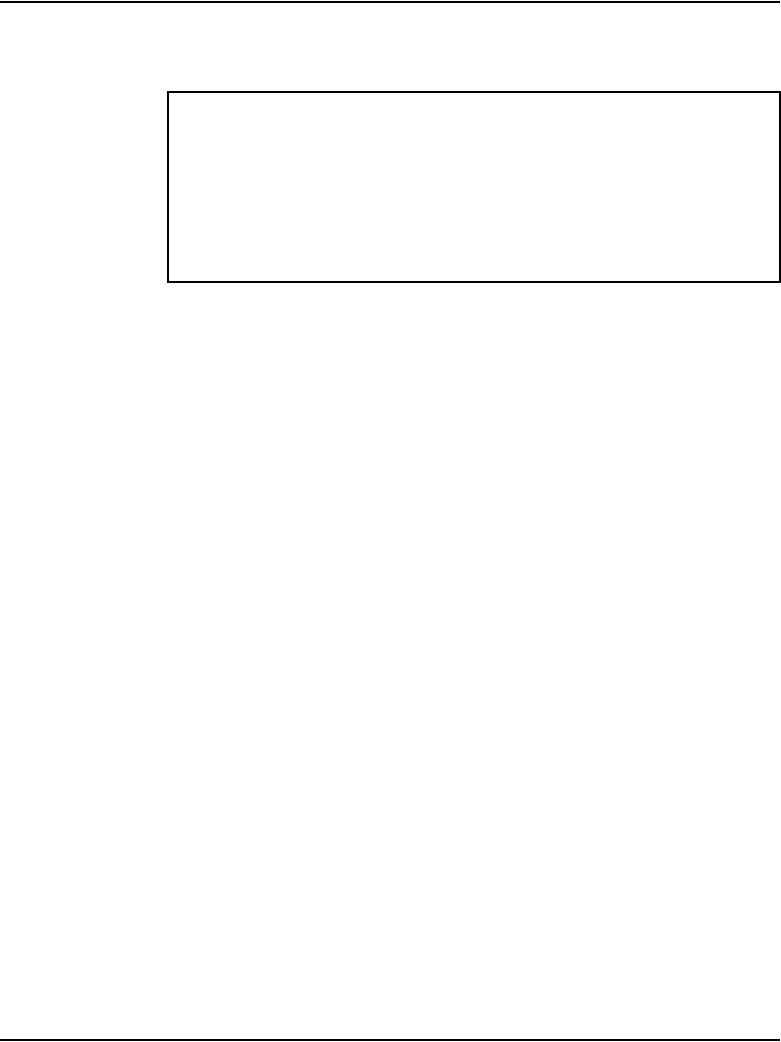
Connecting an MRV LX8020S-102AC-R Terminal Server Page 267 of 466
Communication Server 1000E Installation and Commissioning
mask address and gateway address. The 20 Ports at the rear can be configured
for Serial Data Interface for CS 1000E system components.
This chapter contains the following procedures:
• Procedure 59: "Connecting a Terminal Server to the system"
on page 269
• Procedure 60: "Configure IP address for the Terminal Server"
on page 270
• Procedure 61: "Running telnet from PC" on page 271
• Procedure 62: "Accessing a CS 1000E from a PC through telnet
Terminal Server" on page 272
• Procedure 63: "Configuring an rlogin port for various applications"
on page 273
• Procedure 64: "Accessing an MRV Console Port through the
on-board modem" on page 276
IMPORTANT!
Before connecting the Terminal Server to another component of the
CS 1000E system, read and understand the documentation provided by
the Terminal Server’s manufacturer including the Quick Start Guide for
MRV server, LX Series Configuration Guide and MRV LX Series
Commands Reference Guide.


















