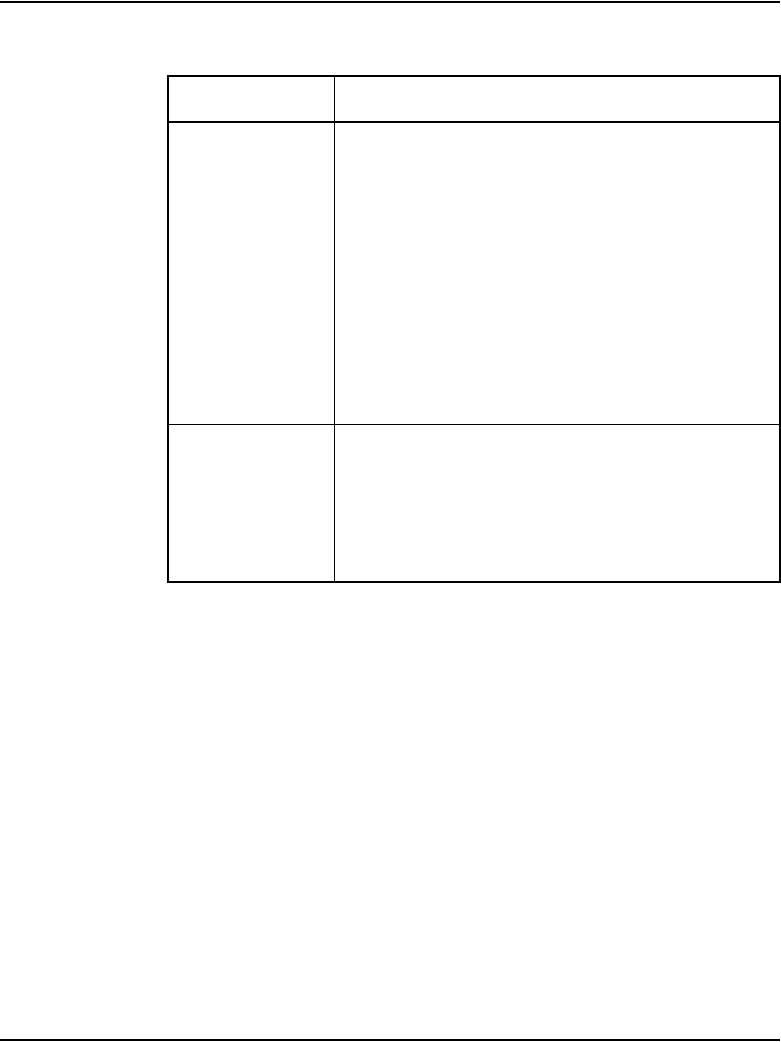
Page 68 of 466 System components
NN43041-310 Standard 01.11 October 2008
Power • Power status indicator (Nortel logo) is located on
the unit’s faceplate.
• Power cord connector is located on the right rear
when viewed from the front.
• Power On/Off switch is located behind the
faceplate. See Figure 10 on page 66
.
• Power supplies are factory installed and not
customer replaceable.
• Unit is AC powered (100-240 VAC); DC is not
supported.
Cooling • Forced air cooling with side-to-side air flow.
• The fans are temperature controlled. The fans run
at a reduced speed at room temperature.
• Ensure that equipment ventilation openings are
not blocked.
Table 5
Media Gateway Expander profile (Part 2 of 3)
Property Description


















