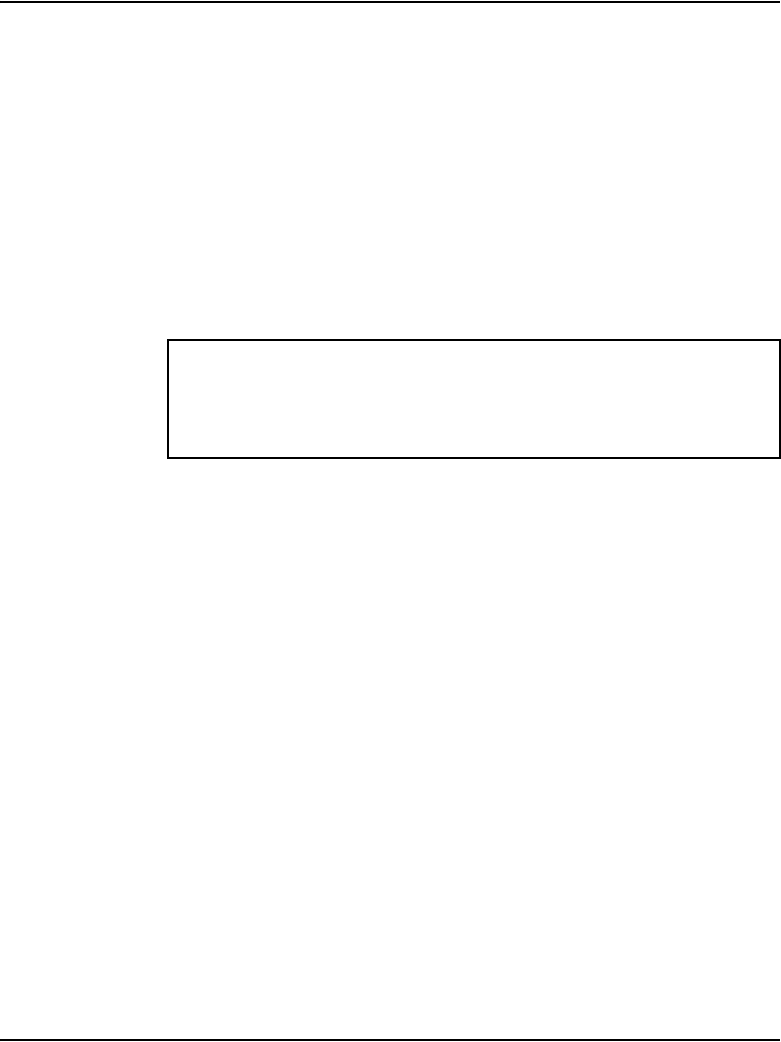
Configuring an IP telephony node Page 363 of 466
Communication Server 1000E Installation and Commissioning
Limited Access to Overlays, see Features and Services (NN43001-106) and
Software Input/Output: Administration (NN43001-611).
Configuring MS Internet Explorer
Element Manager is available to configure IP telephony parameters on the
system. It is accessed by pointing MS Internet Explorer (version 6.0.2600 or
higher) to the ELAN subnet, TLAN subnet, or node IP address of the
Signaling Server.
Note: Element Manager requires Microsoft Internet Explorer 6.0.2600
or higher. The Netscape browser is not supported.
Follow Procedure 83 to prevent caching of web pages by Internet Explorer.
Procedure 83
Turning off browser caching in Internet Explorer
1 Launch Internet Explorer.
2 Click Tools > Internet Options. The Internet Options window opens
(see Figure 156 on page 364).
IMPORTANT!
Internet Explorer caching must be turned off. If Internet Explorer caching
is on, the user cannot see the changes in real-time.


















