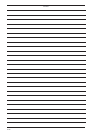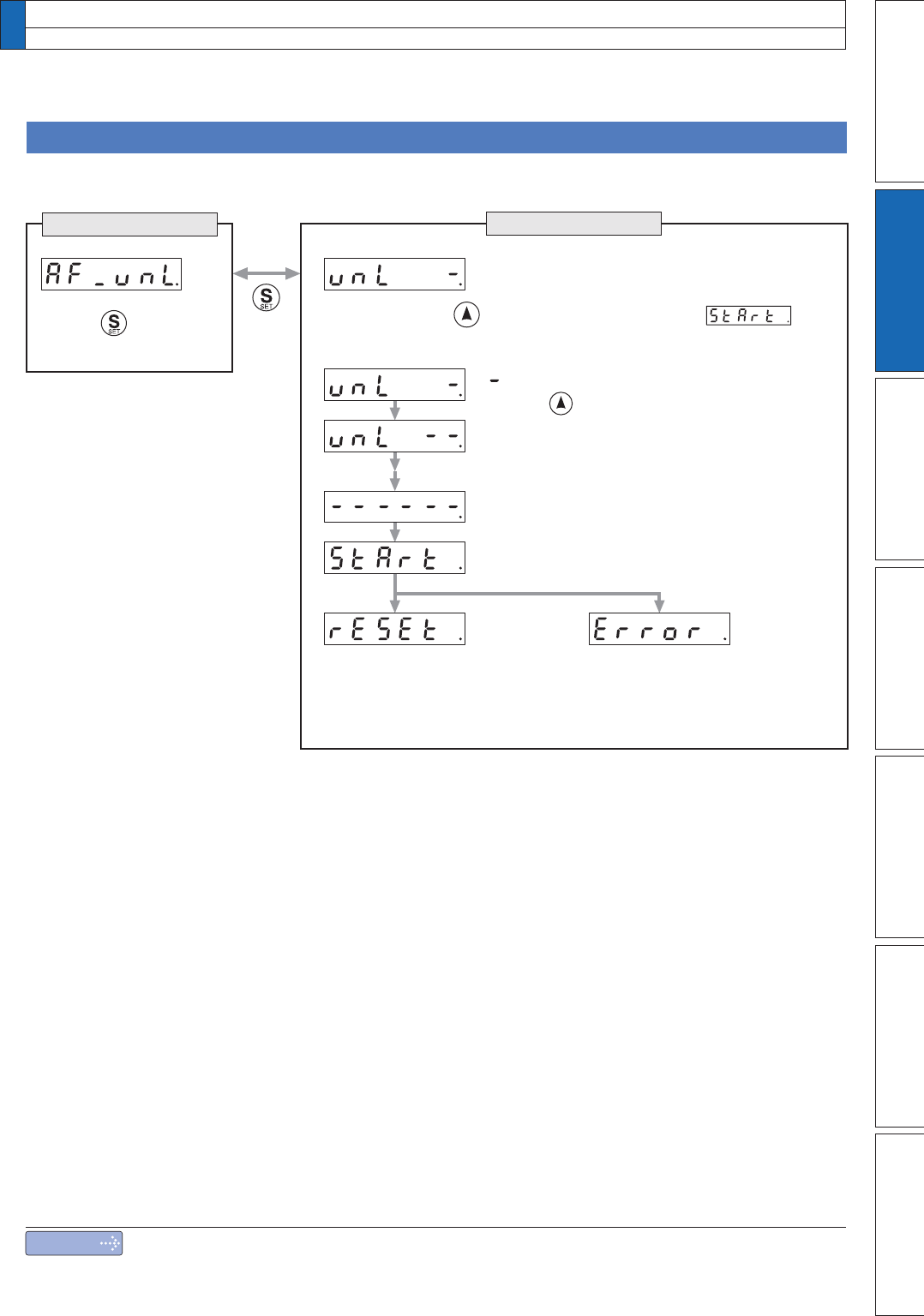
2-115
1
Before Using the Products
2
Preparation
3
Connection
4
Setup
5
Adjustment
6
When in Trouble
7
Supplement
(6) Release of front panel lock
Release the front panel lock setting.
Release of
front panel lock
completes
Error occurs
Release of front panel lock
Release
finishes
3UHVVWRFDOOIRU
EXECUTION display.
(SET button)
SELECTION display
EXECUTION display
“ ” increases while keep
pressing (for approx. 5sec)
as the left fig. shows.
.HHSSUHVVLQJXQWLOWKHGLVSOD\FKDQJHVWR
when you execute Release of front panel lock.
15. How to Use the Front Panel
Auxiliary Function Mode (EXECUTION display)
Note
$IWHUUHOHDVHRIIURQWSDQHOORFNÀQLVKHVUHWXUQWR6(/(&7,21GLVSOD\UHIHUULQJWRVWUXFWXUH
of each mode (P.2-88).