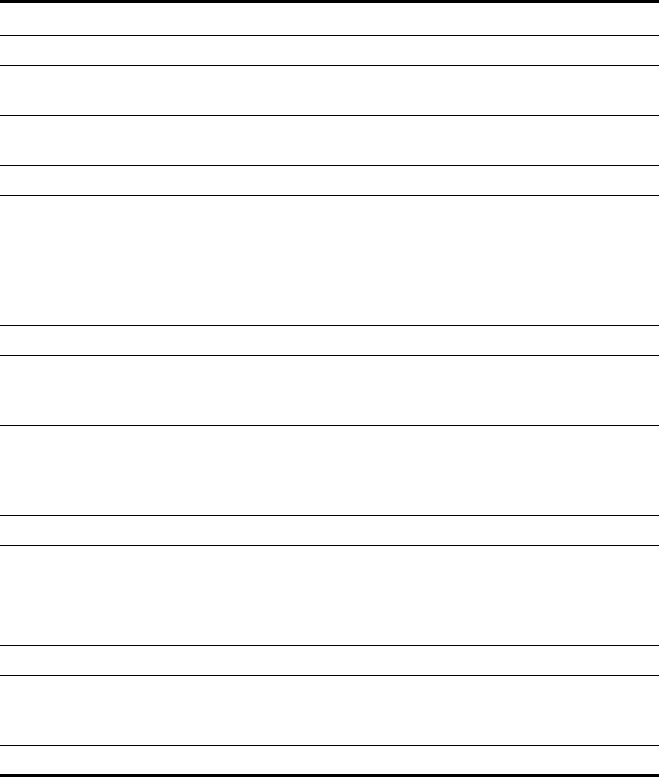
Manually Configuring the Database Tables through Bulk Loading 311
Configuring
job_export_supercdr
The job_export_supercdr table schedules the job that exports super CDRs.
To edit the table:
1 Using a text editor, open one of the following files:
■ To load data into an empty table, open the
/opt/3com/VCX/bss/db/cwbss/bulkload/job_export_supercdr_data.txt
file.
Table 114 job_export_supercdr Fields
Column Name Description Value
JOB_ID The unique identifier for the job. Integer
JOB_NUMBER This value is assigned by Oracle, not by user
assignment.
N/A
JOB_TO_SUBMIT The job name, usually a stored procedure
name, such as CWE.OUTPUT.
string
JOB_NEXT_RUN The next date/time the job will be run. Date
JOB_INTERVAL A configurable interval at which the job is
run. The minimum value is 5minutes. A
value of sysdate+1 would mean that the
job would run once in 24 hours. A value of
sysdate+1/24 would mean that the job
would run every hour.
sysdate+I
nteger
FILE_NAME The name of the super CDRs output file. String
FILE_PATH The path to the output file. This path must
already exist and be set up in the Oracle
initialization parameter file.
String
COL_DELIMITER The character that delimits each field in the
output file. This can be any column
separator such as a comma, '|', or short
string.
String
ROW_DELIMITER Not Used. N/A
ACTIVE_STATUS 0 = Not active, the job this record
represents will not be submitted.
1= Active, the job this record represents
will be submitted.
0,1
SET_COMPLETE_INTERVAL Not used. N/A
SELECT_WHERE_CLAUSE A SQL clause that defines special conditions
for exporting super cdrs from the table.
This field is not used at this time.
String
DESCRIPTION A description of this job. String


















