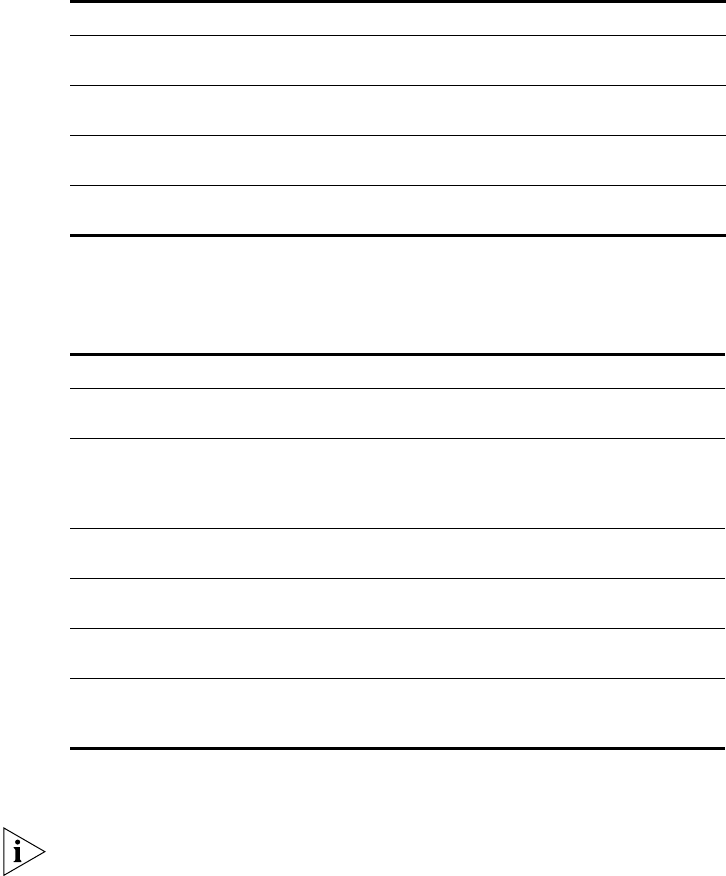
22 CHAPTER 1: CONFIGURING THE AUTHENTICATION SERVER
4 In the Address section, edit the following fields and use the examples in
Table 4 as a guide:
5 In the Web Login Information section, edit the following fields and use
the examples in Table 5 as a guide:
The end user will use their web login username and password to access
their phone online from the Calling Features User Interface.
Table 3 Adding Personal Information
Field Description Example Required?
Title The social title of the new
user
Miss, Mr., Mrs., Ms. No
First Name The first name of the new
user
Jane, John Yes
Middle Name The middle initial of the new
user.
A., B., C., D. No
Last Name The last name of the new
user.
Doe, Roe Yes
Table 4 Adding Address Information
Field Description Example Required?
Street-1 The first line for the home
address of the new user.
1234 University St. Yes
Street-2 The second line for the home
address of the new user. Use this
field for apartment/unit numbers
or P.O. Box numbers.
P.O. Box 5678 No
City The city for the home address of
the new user.
Chicago Yes
State/
Province
The state/province for the home
address of the new user.
IL Yes
Country The country for the home
address of the new user.
NANP (US, Canada, &
Caribbean)
Yes
ZIP Code The ZIP Code or Postal Code for
the home address of the new
user.
12345-6789 Yes


















