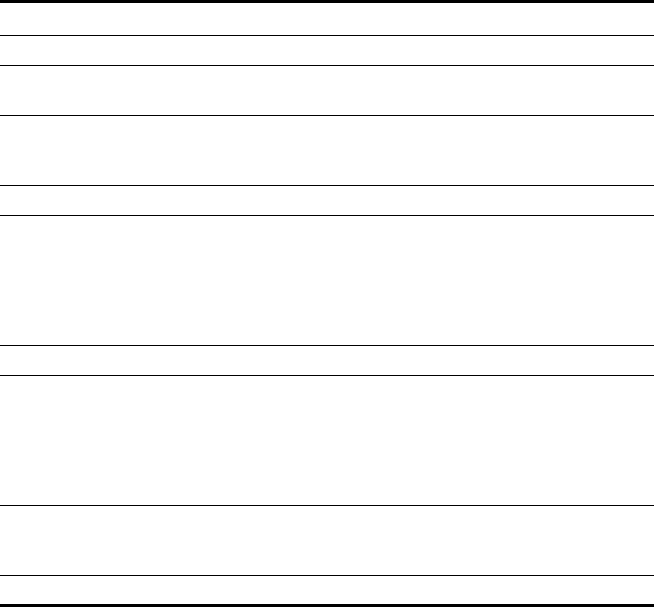
Configuring Accounting Server Database Tables 287
Configuring job_
uploadruntimecdr
Is used for to transfer CDRs from RT_CDR1 and RT_CDR2 to RT_CDR on
low performance servers for a system with both an accounting and billing
support server.
Add one row for each job. For example:
|JOB_ID|JOB_NUMBER|JOB_TO_SUBMIT|JOB_NEXT_RUN|JOB_INTERVAL|C
REATE_TIME|ACTIVE_STATUS|WAIT_SECOND|DESCRIPTION
1||CWHISTORY.UPLOADRTCDRLowPerf||SYSDATE+1/(24*12)||1|30|for
transferring CDRs from RT_CDR1,RT_CDR2 to RT_CDR, low
Performance|
Table 105 job_uploadruntimecdr_list_data.txt Fields
Column Name Description Value
JOB_ID A unique identifier for a job. Integer
JOB_NUMBER This value is assigned by Oracle, not by user
assignment.
N/A
JOB_TO_SUBMIT The job name, which is
CWHISTORY.UPLOADRTCDRLowPerf for low
performance systems.
String
JOB_NEXT_RUN The next date/time the job will be run Date
JOB_INTERVAL A configurable interval at which the job is run.
The minimum value is 5 minutes, which is
optimal. A value of sysdate+1 would mean that
the job would run once in 24 hours. A value of
sysdate+1/24 would mean that the job would
run every hour.
sysdate+inte
ger
CREATE_TIME Creates time of the record. Integer
ACTIVE_STATUS 0 = Not active, the job this record represents will
not be submitted.
1= Active, the job this record represents will be
submitted.
2 = Already submitted.
1, 2, or 3
WAIT_SECOND Number of seconds the Upload process should
wait after notifying the accounting server
application to switch from one table to other.
Integer
DESCRIPTION Describes what the job function is. String


















