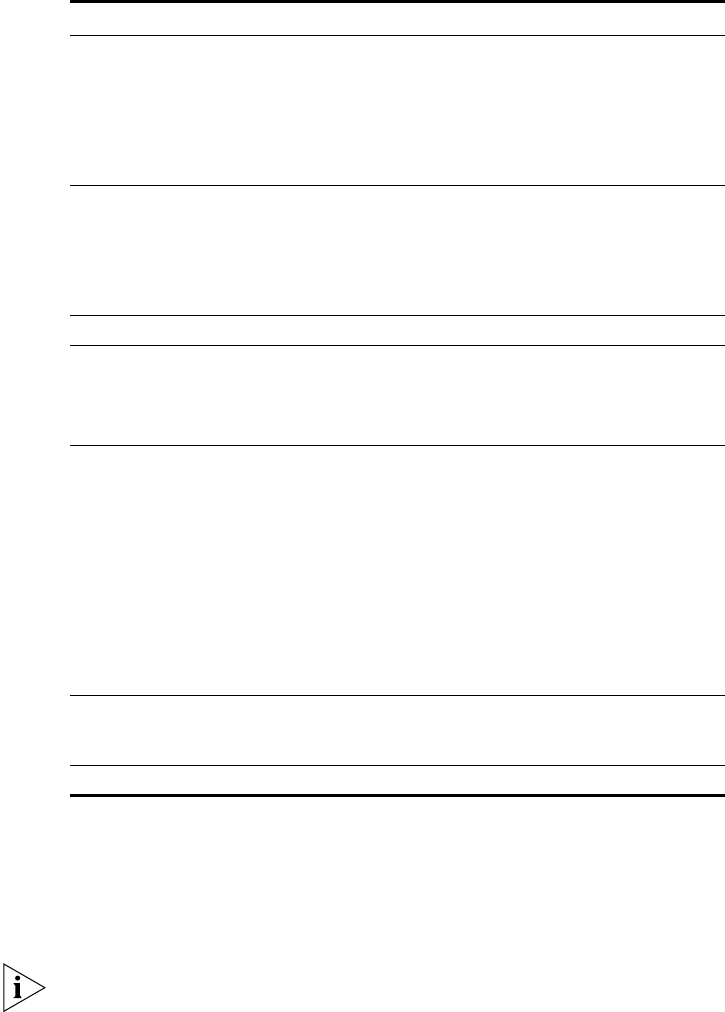
Configuring Accounting Server Database Tables 283
Add one row for each scheduled job. For example:
|JOB_ID|JOB_NUMBER|JOB_TO_SUBMIT|JOB_NEXT_RUN|JOB_INTERVAL|A
CTIVE_STATUS|DELETE_OLD_CDR|DELETE_EXPORTED|HOLD_DAYS|DELETE
_WHERE_CLAUSE|DESCRIPTION
1||CWDELETE.DELCDR||SYSDATE+1|1||1|7|||
Do not set more than one entry to ACTIVE_STATUS. Only the record with
ACTIVE_STATUS=1 will be submitted.
JOB_INTERVAL A configurable interval at which the
job is run. The minimum value is 5
minutes. A value of sysdate+1 would
mean that the job would run once in
24 hours. A value of sysdate+1/24
would mean that the job would run
every hour.
sysdate+Integer
ACTIVE_STATUS 0 = Not active, the job this record
represents will not be submitted.
1= Active, the job this record
represents will be submitted.
2 = Already submitted.
0,1,2
DELETE_OLD_CDR Not used N/A
DELETE_EXPORTED 0 = Do not delete crds that have
been exported.
1 = Delete the cdrs that have been
exported.
0,1
HOLD_DAYS Number, days of retention period. If
set, CDRs will be held in database for
this period of time.
If you do not enter a value for
HOLD_DAYS, the default value (7)
will be used.
When deleting CDRs, the accounting
server uses the HOLD_DAYS and
BSS_SENSITIVE (found in the
Configuring upload_history table)
configuration fields.
Integer
Default = 7
DELETE_WHERE_CLAUSE A SQL clause that defines special
conditions for deleting the cdrs from
the table.
String
DESCRIPTION A description of this job. String
Table 102 job_delete_cdrs_data.txt Fields (continued)
Column Name Description Value


















