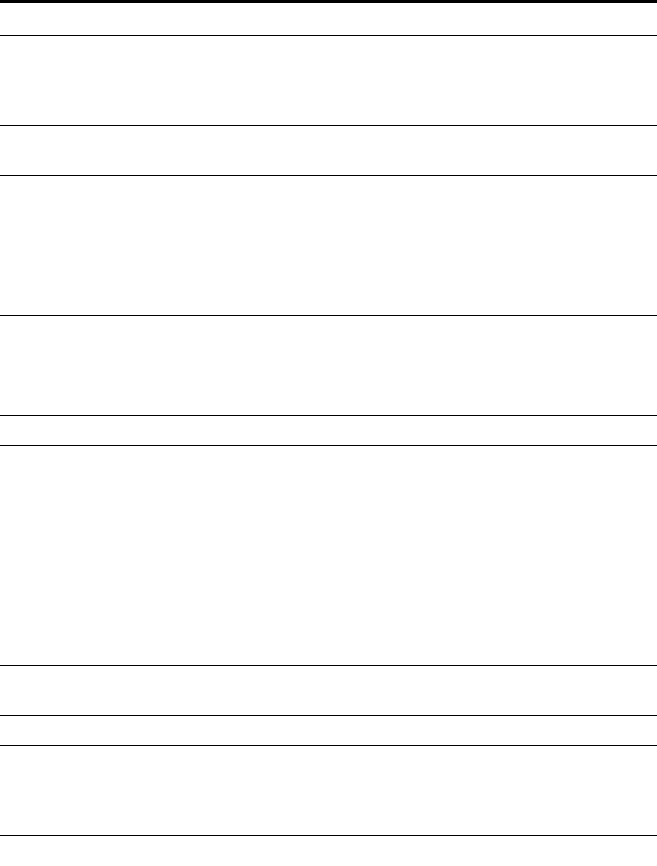
Configuring User Phones 29
The Add Phone field descriptions are as follows:
Table 7 Add Phone Field Descriptions
Field Description
Name Indicates the unique name for the phone.
For example:
Home Office
Status Indicates the status of the phone. End users can only
make calls on a particular phone if it is enabled.
Phone Address A unique phone address.
Use the sip:<user_extension>@<host_name> format
for this field.
For example:
sip:2222@192.1.1.1
Phone Password Indicates the unique password for the phone and is used
for phone registration.
Note: The first digit of the password cannot be the
number zero.
Confirm Password Confirms the unique password for the phone.
Max Allowed Contacts Use this field to configure a maximum number of SIP
contacts, or phone registrations, for a particular phone.
End users can register at multiple phones so that they
can access all of their customized calling features. An
end user cannot exceed the maximum number of SIP
contacts.
Also, the SIP contacts are prioritized based on the
customized configuration of the phone. For more
information about SIP contacts, see “Adding Phone
Registrations” on page 40.
Registration Interval (sec) How often a registration message is sent to server to see
if it is active.
Registration Required Click if you want registration to be enabled.
Out Bound Proxy ■ IP — IP address of the out bound proxy.
■ DNS — DNS of the out bound proxy.
■ Port— Port number of the out bound proxy.
(continued)


















