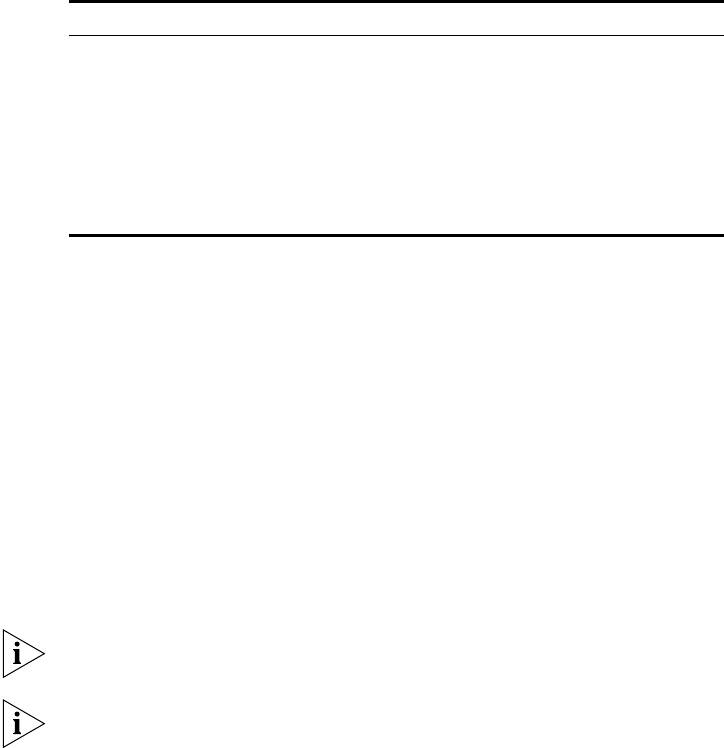
24 CHAPTER 1: CONFIGURING THE AUTHENTICATION SERVER
2 Use the Users page to manage phones and other end user-specific
features.
Searching for End
Users
To search for specific end users:
1 Under the Users heading, click Search.
The Search Users page appears.
2 Use the following case-sensitive fields to search for specific users:
■ First Name
■ Last Name
■ Login Name
■ Phone Address
To search for all users, leave the search fields empty.
3 Click Search.
To clear all of these fields, click Reset.
The Users pages appears.
4 View and edit end user profiles according to your customized needs.
Actions This column contains three actions you
can perform for each end user:
■ Add Phone—use this to add a
phone to an existing end user
■ Clone—use this option to clone an
existing end user
■ Delete—use this option to delete
an existing end user
N/A
Table 6 Users Page—Columns of Information (continued)
Column Description Sample Content


















