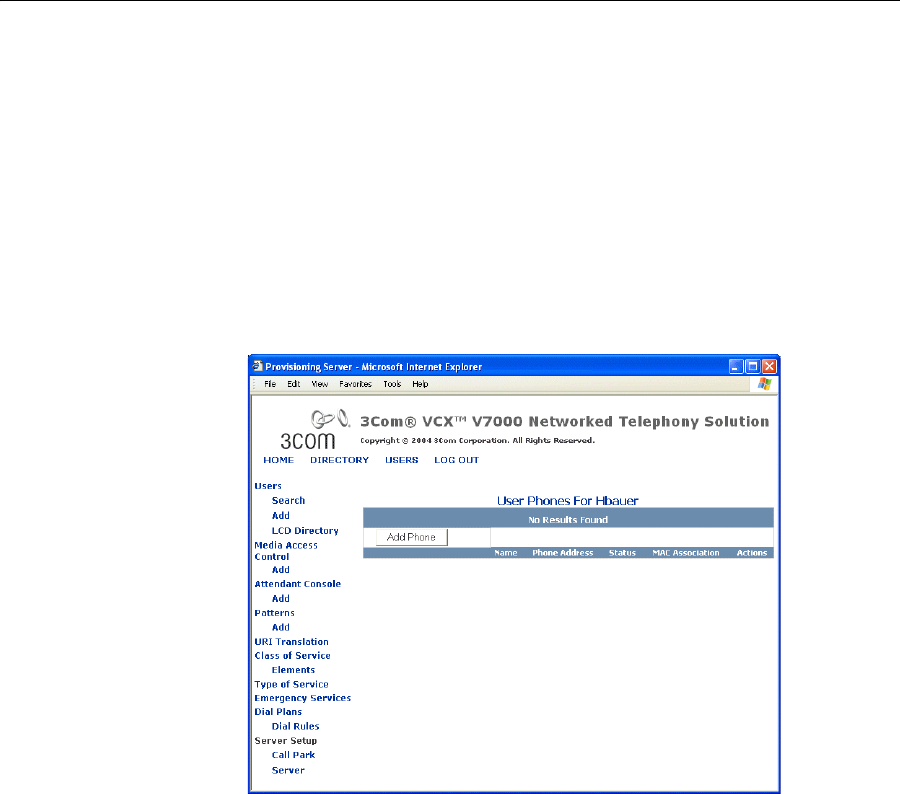
Configuring User Phones 27
Configuring User
Phones
Use the provisioning server to add, delete, and modify phones profiles for
an existing user. Also, use the provisioning server to customize calling
features for an existing user.
Adding Phones To add a new phone for an existing end user:
1 Search for a particular end user.
See “Searching for End Users” on page 24.
2 From the Users page, click Phones in the Phones column.
The User Phones page appears. See Figure 3.
Figure 3 User Phones Window
3 From the User Phones page, click Add Phone.
The Add Phone page appears. See Figure 4.


















