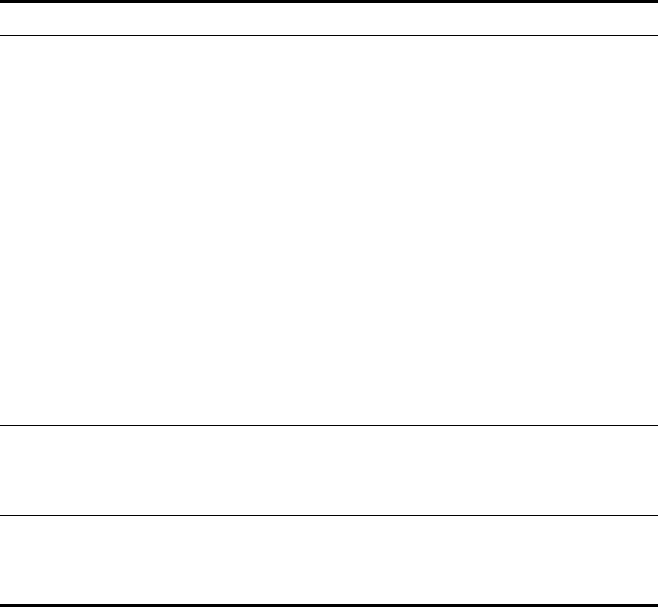
244 APPENDIX B: MANUALLY CONFIGURING THE AUTHENTICATION SERVER
Add one row for each person. For example:
PERSON_ID|TITLE|FIRST_NAME|MIDDLE_NAME|LAST_NAME|STREET1|STR
EET2|CITY|PROVINCE_STATE|POSTAL_CODE|BIRTH_DATE|
DATE_CREATED|CODE_CTRY|WEBLOGIN|WEBPASSWORD
1|Mr|John|J|Doe|Elm
Street|None|Chicago|IL|60128|2-JAN-1970|24-JAN-2003|
222|JOHNDOE|123456789|
CODE_CTRY (cont.) 222 – United States of America
223 – United States Virgin Islands
224 – Uruguay
225 – Uzbekistan
226 – Vanuatu
227 – Vatican City
228 – Venezuela
229 – Vietnam
230 – Wallis and Futuna Islands
231 – Yemen
232 – Yugoslavia
233 – Zambia
234 – Zimbabwe
Integer
WEBLOGIN This creates an access login account for user,
which can be used for web access in the
Calling Features User Interface. This is used
with the WEBPASSWORD.
String
WEBPASSWORD The creates a special access password for the
user to access his/her account in the Calling
Features User Interface. Can be used from the
web or when contacting phone support.
String
Table 59 persons_data.txt Fields (continued)
Column Name Description Value


















