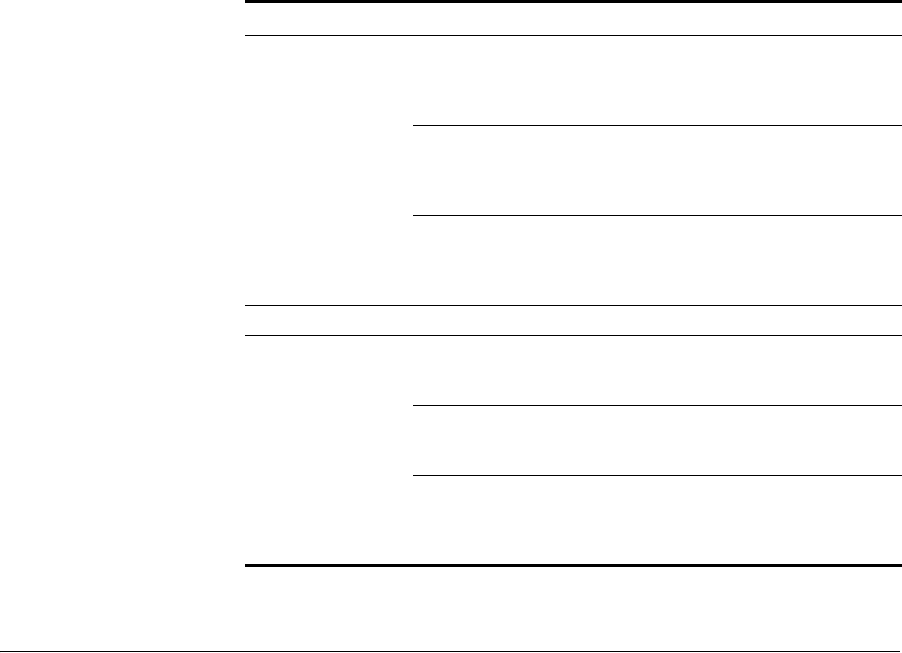
184 CHAPTER 7: CALL REPORTING
4 Click OK.
Uninstalling the
Call Report Utility
To uninstall the Call Report Utility:
1 From the Start menu, click Control Panel.
The Control Panel window appears.
2 Click Add or Remove Programs.
The Add or Remove Programs window appears.
3 From the Currently installed programs column, select 3Com VCX Call
Reports.
4 Click the Change/Remove button.
5 Click OK.
VCX CDR Login User Name User name of the login for the
VCX server hosting the billing
support server. The default is
root.
Password Password of the login for the
VCX server hosting the billing
support server. The default is
pvadmin.
Remote Directory The location where the V7200
super CDR files are located. The
default is
/opt/3com/VCX/bss/db/export/.
(continued)
UMS Server Login User Name User name of the login for the
UMS server. The default is
cworks.
Password Password of the login for the
UMS server. The default is
cworks.
Remote Directory The location where the UMS
system CDR files are located.
The default is
/usr/app/app.dir/vmcdr.dir/.
Table 36 Call Report Server Preferences Descriptions (continued)
Field Section Field Description


















