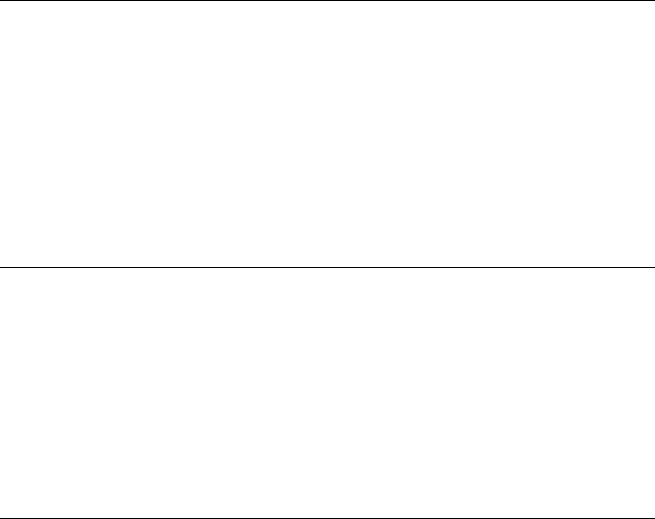
P
R
E
LIM_A
P
R
_
20
0
6
Disk Failure Notification 369
Identifying the Failed Disk 369
Replacing a RAID Disk 370
Non-RAID Disk Failure 370
Replacing a Disk (Single Site) 372
Overview 372
Instructions (Single Site, Two Servers) 373
Instructions (Single Site, Four Servers) 380
Replacing a Disk (Regional Office) 390
Replacing an IP Telephony and Messaging Disk 390
Replacing a Call Processing Server Disk 390
Replacing an IP Messaging Disk 393
Replacing an Authentication and Directory Server Disk 398
Replacing a Call Records Server Disk 408
Replacing a Disk (Branch Office) 409
Replacing a Disk on an IP Telephony and Messaging Server 409
Replacing a Disk on an IP Telephony Server 415
D SPECIFICATIONS
3Com 3103 Manager Telephone 420
3Com 3102 Business Telephone 421
3Com 2102 Business Telephones 421
3Com 3101 Basic Telephone 422
3Com 2101 Basic Telephone 422
3Com 3105 Attendant Console 423
V6000 Branch Office Solution 423
E OBTAINING SUPPORT FOR YOUR 3COM PRODUCTS
Register Your Product to Gain Service Benefits 425
Solve Problems Online 425
Purchase Extended Warranty and Professional Services 426
Access Software Downloads 426
Contact Us 426
Telephone Technical Support and Repair 427
INDEX


















