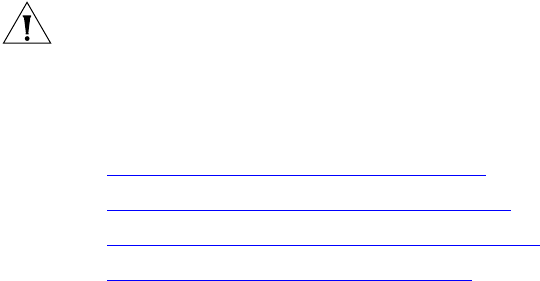
112 CHAPTER 4: INSTALLING AN IP MESSAGING SERVER
Sample Configuration
Scripts
IP Messaging servers are installed on IBM X346 machines. The sample
configuration scripts in this chapter describe how to configure a Primary
or Secondary IP Messaging Server.
CAUTION: Before you configure any server, you must first obtain and
install a valid license key on that server. If you do not install the license,
many software processes that are critical to the proper operation of the
server cannot start.
See these sections:
■ Configuring a Primary IP Messaging Server
■ Configuring a Secondary IP Messaging Server
■ Configuring a Branch Office IP Messaging Server
■ Configuring a Client IP Messaging Server
Configuring a Primary IP Messaging Server
A primary IP Messaging Server can be part of a mirrored pair of servers. It
can also be the primary server in a group of IP Messaging servers in which
all other servers are clients. To begin the configuration process, enter this
command:
vcx-setup
The network configuration portion of the script starts.
Sample Network Configuration Script — Primary IP Messaging Server
---------------------------------------------------------------------------
------------- Welcome to the VCX Network Configuration Wizard -------------
---------------------------------------------------------------------------
This wizard sets up networking and related services.
Configure networking now? [yes] :
Press the Enter or Return key to accept the suggested answer (yes).
--------- Configuring Dynamic Host Configuration Protocol (DHCP) ----------
VCX servers can use DHCP for automated configuration, but this requires
that the DHCP server is configured to provide the proper options. Unless
you know that your environment is set up in this way, you should say 'no'
here and configure static network parameters.


















