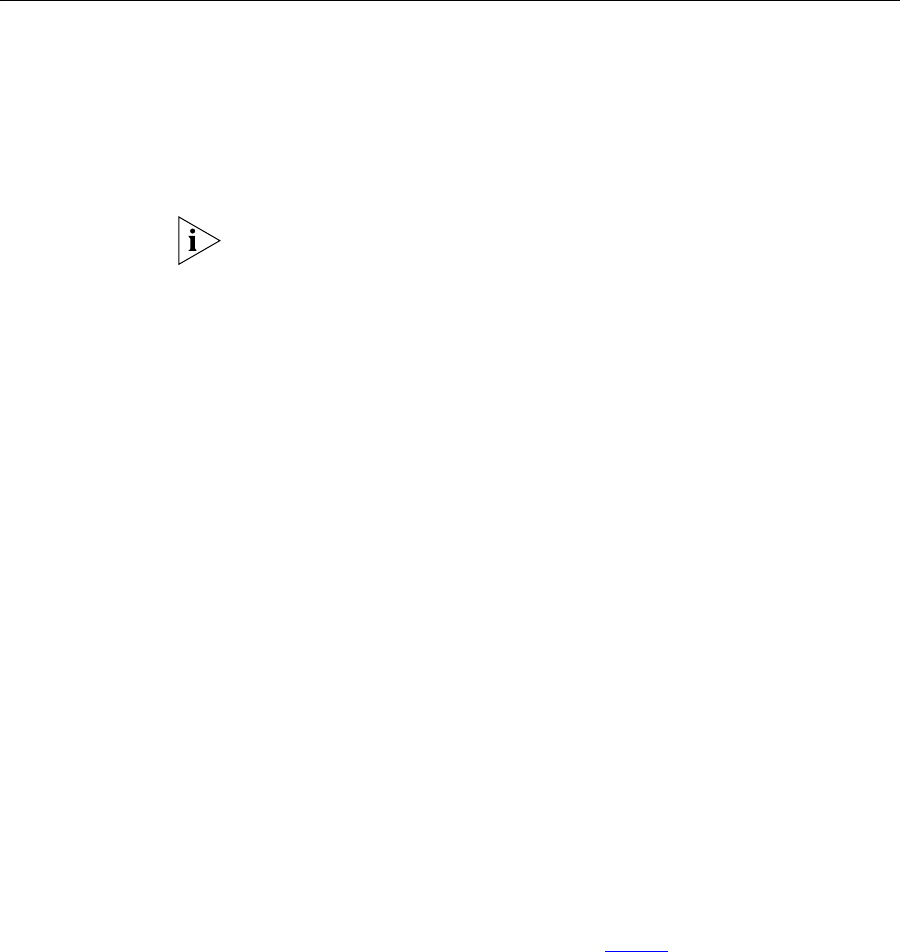
246 CHAPTER 9: INSTALLING DEVICES
Attendant Console
Installation
3Com 3105
Attendant
Console
The easiest way to install a 3Com 3105 Attendant Console assumes that
the device obtains an IP address from a DHCP server. If your network does
not provide IP addresses through a DHCP server, you must manually
configure the IP address of the Attendant Console.
To configure a 3Com 3105 Attendant Console, you must have an adapter
that connects to a male 9-pin (DB9) serial port on your PC and has an
RJ-45 port that accepts an Ethernet cable.
This table shows the pinouts:
Tab le 9 DB9 to RJ45 Adapter Cable Pin Assignments
DB9 Pin # RJ45 Pin # Function
1 2 DCD
2 5 RXD
3 6 TXD
4 3 DTR
5 4 GND
6 No connection No connection
7 No connection No connection
8 7 CTS
9 1 RI
Configuring the 3105
Attendant Console
Without a DHCP
Server
To configure the 3Com 3105 Attendant Console:
1 Plug a standard Ethernet cable into the data port, located on the
underside of the console.
2 Plug the other end of the Ethernet cable into an active network jack.
3 Using an RJ45 to DB9 adapter cable (see Table 9, earlier in this chapter for
the pin assignments) and a standard Ethernet cable, connect a serial port
on your PC to the serial port on the underside of the 3105 Attendant
Console.


















