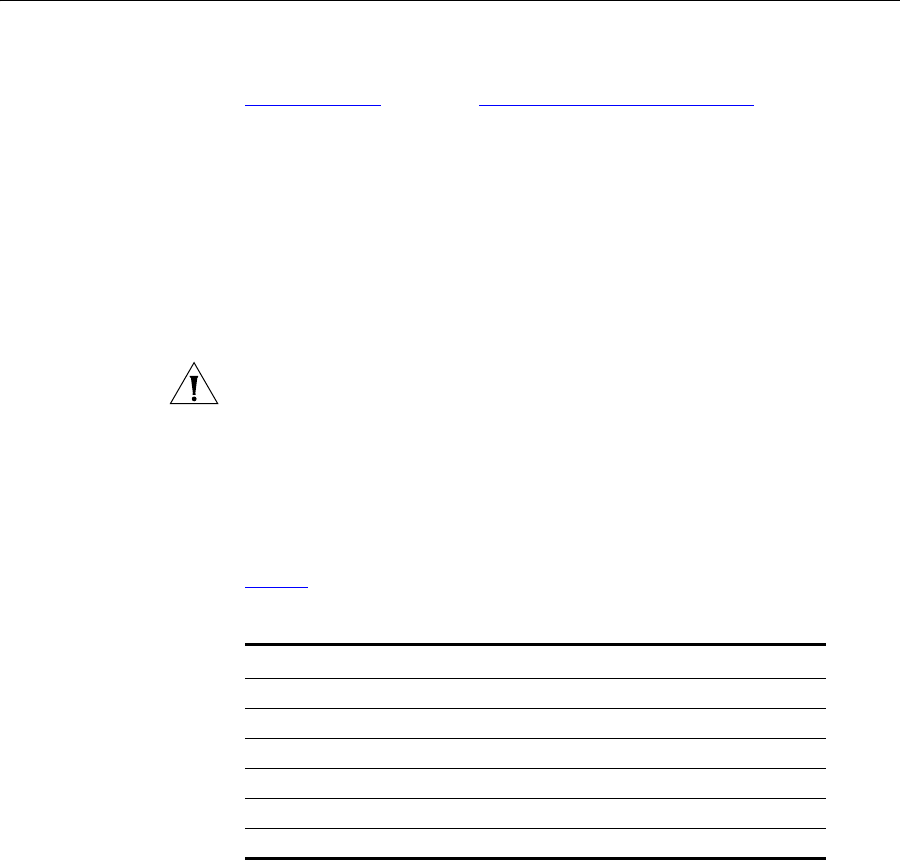
Tools 15
Tools All of the servers in VCX systems arrive from the factory configured to use
the server’s serial port as the console connection. No keyboard or mouse
connections are enabled. To connect your PC to the VCX server, use a
“Serial Cables” and run a “Terminal Emulation Program” on your PC.
Serial Cables The null modem cable for IBM servers must have these characteristics:
■ DB9 female connector on each end
■ Sufficient length to reach from the PC to the VCX server
The serial cable for 3Com V6000 servers comes with the server. One end
connects to the serial port (marked 1010) on the connection module
located in the middle lower portion of the front panel.
CAUTION: Insert and remove the cable connector very gently when
attaching the cable to the V6000 front panel. The connector is fragile and
breaks easily.
Terminal Emulation
Program
To configure a VCX server, you must run a terminal emulation program
on your PC that is connected to the serial port on the VCX server. The
program must be configured for the PC serial port you want to use
(typically COM1 or COM2) and must have the parameters shown in
Table 4.
Tab le 4 Terminal Emulation Program Parameters
IBM x306 or x346 Servers 3Com V6000 Server
VT100 emulation mode VT100 emulation mode
9600 Baud 115,200 Baud
8 data bits 8 data bits
1 stop bit 1 stop bit
No parity No parity
No flow control No flow control


















