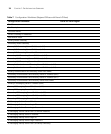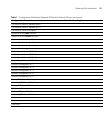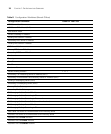2
INSTALLING AN IP TELEPHONY
AND MESSAGING SERVER
Definition This chapter describes how to install a VCX IP Telephony and Messaging
Server which runs these software services:
■ Call Processor
■ SIP Download
■ Database
■ Accounting
■ Provisioning
■ Common Agent
■ IP Messaging
■ Call Recording
Where Used An IP Telephony and Messaging Server is used wherever all VCX services
are needed on a single server. To determine where this server can be used
in your configuration, contact your Voice Authorized 3Com
Representative.
CAUTION: Before you configure any server, you must first obtain and
install a valid license key on that server. If you do not install the license,
many software processes that are critical to the proper operation of the
server cannot start.