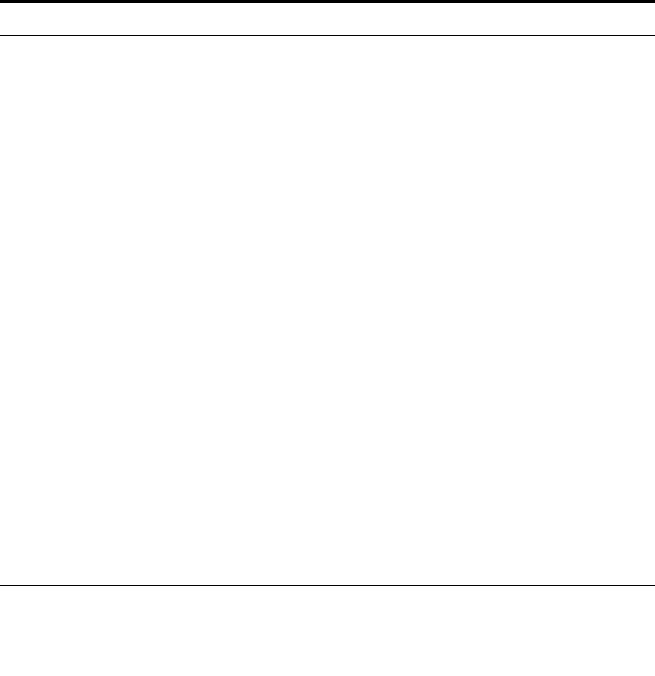
364 APPENDIX B: AUTOMATED BRANCH OFFICE INSTALLATION
Tab le 28 Vendor Class Identifier Data
Equipment Vendor Class Identifier
VCX Branch
Office Server
Vendor Class Identifier: 3Com-VCX-7200-6.0.1c
CAUTION: The Windows 2003 server requires that you enter the
string in hexadecimal format. Enter this string:
436f6d2d5643582d373230302d362e302e3163
NOTES:
1 The Windows 2003 server drops the first byte of the Vendor
Class Identifier String when it parses the input from the VCX
server (the DHCP client). The hexadecimal example above
corresponds to “Com-VCX-7200-6.0.1c” (the initial 3 is
missing).
2 You may see a warning message about the format of this
entry. You can safely ignore the warning.
3 When you upgrade the VCX software on a VCX branch office
server, you must modify the Vendor Class Identifier
information on the DHCP server. To determine what the new
identifier string is, use the vcx-showversion command on
the branch office VCX server. Translate the string to
hexadecimal notation and remove the first hexadecimal
character.
Example: After you upgrade to VCX release 6.0.3c, the
output from the vcx-showversion command is
3Com-VCX-7200-6.0.3c. You must update the Vendor
Class Identifier string to:
436f6d2d5643582d373230302d362e302e3363
Media Gateway Enter the Vendor Class Identifier of the Media Gateway.
PSTN Gateway Vendor Class Identifier:
Mediant-1000


















