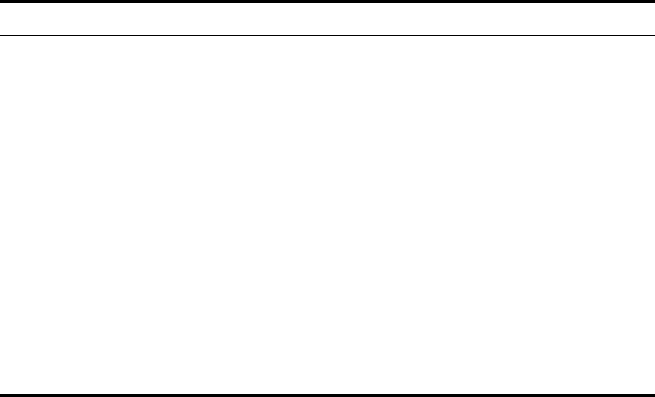
Windows 2003 Server 365
6 Click OK.
Option 66 — TFTP Server IP Address
A TFTP (Trivial File Transfer Protocol) server provides a way to transfer
configuration files to branch office VCX servers and Media Gateways.
To configure the IP address of a TFTP server:
1 Expand the view of the scope you want by clicking the plus sign (+) to the
left of the scope name.
2 Expand the view of the Reservations you want by clicking the plus sign (+)
to the left of the word Reservations.
3 Select the reservation that you want, right click the reservation name, and
in the menu that appears, click Configure Options.
4 In the Reservations window that appears, in the Available Options list,
enable the check box beside 066 Boot Server Host Name.
5 In the Data entry area of the window, enter the host name of the TFTP
server in the String value text box.
6 Click OK.
Option 67 — Boot File Name
3Com
Telephones
String: 3Com-Phone-2101 becomes Com-Phone-2101
Hexadecimal: 436f6d2d50686f6e652d32313031
String: 3Com-Phone-2102 becomes Com-Phone-2102
Hexadecimal: 436f6d2d50686f6e652d32313032
String: 3Com-Phone-3100 becomes Com-Phone-3100
Hexadecimal: 436f6d2d50686f6e652d33313030
String: 3Com-Phone-3101 becomes Com-Phone-3101
Hexadecimal: 436f6d2d50686f6e652d33313031
String: 3Com-Phone-3102 becomes Com-Phone-3102
Hexadecimal: 436f6d2d50686f6e652d33313032
String: 3Com-Phone-3103 becomes Com-Phone-3103
Hexadecimal: 436f6d2d50686f6e652d33313033
Table 28 Vendor Class Identifier Data
Equipment Vendor Class Identifier


















