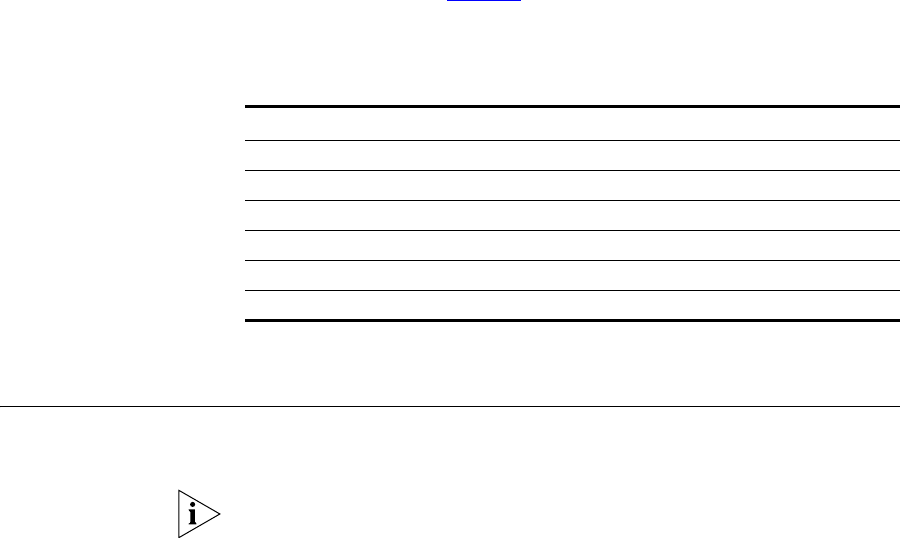
Automated Branch Office Startup 367
upgrade. For example, after an upgrade from VCX software version
7.0.1c to VCX software version 7.0.3c, the string changes.
■ Original String: 3Com-VCX-7200-7.0.1c
■ New String: 3Com-VCX-7200-7.0.3c
Updating the
Configuration Files
For some software upgrades of branch office servers, it is necessary to
modify configuration files on the TFTP server.
Determining Whether an Update is Needed
To determine whether you need to update the configuration files on the
TFTP server, run the
vcx-config-services script on one of the branch
office servers and capture the dialog in a log file. Review the log file for
the indicators listed in
Table 29. The information in the Action Required
column tells you whether you need to modify the configuration files on
the TFTP server and if so, what modifications are needed.
Tab le 29 Update Indicators
Indicator Action Required
Automated Branch
Office Startup
After you have completed the preparation steps, you can install the
branch office VCX server and the Media Gateway.
The network gateway must be installed and operating in the branch
office prior to beginning to install the VCX server and the Media
Gateway.


















