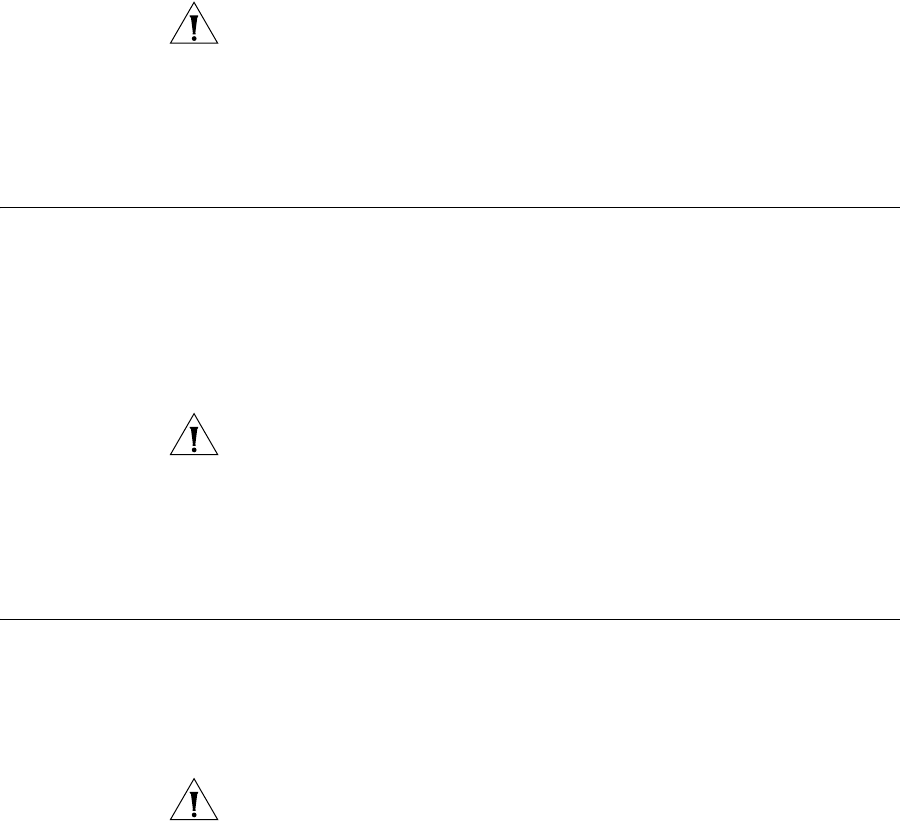
294 CHAPTER 11: MAINTENANCE
To stop the Authentication and Directory Service:
1 Log in as root or cworks to the server on which the Authentication and
Directory Service resides. The default password for the root account is
pvadmin. The default password for the cworks account is cworks.
CAUTION: 3Com strongly recommends that customers change these
passwords on all VCX servers. Guidelines about other passwords and
other security-related issues can be found in the “VCX Security Guide.”
2 Enter these commands:
cd /opt/3com/VCX/scripts/rc3.d
./S20vcxdata stop
Restarting the VCX
Authentication and
Directory Service
The VCX Authentication and Directory Service authenticates users and
provides telephone directory services. Internally, it is called vcxdata.
To restart the Authentication and Directory Service:
1 Log in as root or cworks to the server on which the Authentication and
Directory Service resides. The default password for the root account is
pvadmin. The default password for the cworks account is cworks.
CAUTION: 3Com strongly recommends that customers change these
passwords on all VCX servers. Guidelines about other passwords and
other security-related issues can be found in the “VCX Security Guide.”
2 Enter these commands:
cd /opt/3com/VCX/scripts/rc3.d
./S20vcxdata restart
Starting the SIP
Phone Downloader
To start the SIP Phone Downloader:
1 Log in as root or vcx to the server on which the SIP phone downloader
software resides. The default password for the root account is pvadmin.
The default password for the vcx account is vcx.
CAUTION: 3Com strongly recommends that customers change these
passwords on all VCX servers. Guidelines about other passwords and
other security-related issues can be found in the “VCX Security Guide.”
2 Enter these commands:
cd /opt/3com/VCX/devdnldsvr/vcx-scripts/init.d
./S90devdnldsvr start


















