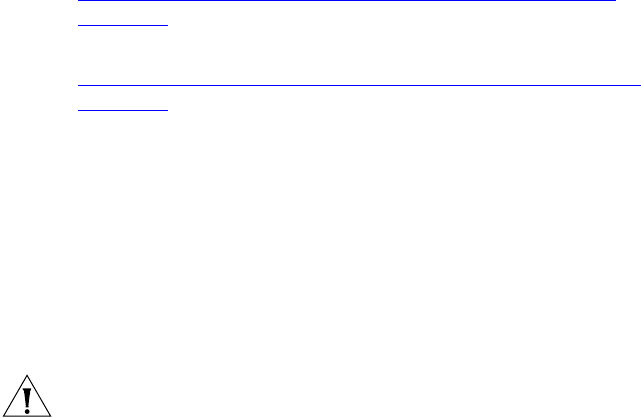
Replacing a Disk (Single Site) 375
If the down server is the primary VCX server, follow the instructions in
“Configuring a Primary IP Telephony and Messaging Server” in
Chapter 2.
If the down server is the secondary VCX server, follow the instructions in
“Configuring a Secondary IP Telephony and Messaging Server” in
Chapter 2.
After VCX Services have been configured, this message appears.
Please wait while the wizard completes.
The script displays several status messages and exits.
6 Stop all VCX processes on the down server.
a On the down server, log in as root. The default password for the root
account is pvadmin.
CAUTION: 3Com strongly recommends that customers change this
password on all VCX servers. Guidelines about other passwords and other
security-related issues can be found in the “VCX Security Guide.”
b Enter these commands:
cd /etc/init.d
./vcx stop
7 On the running server, back up the IPMSG database. For instructions, see
the IPMSG Operations and System Administration Guide.
8 Stop all VCX processes on the running server.
a Log in as root.
b Enter these commands:
cd /etc/init.d
./vcx stop
9 Drop database replication on the running server.
a Log in as cworks.
b Enter these commands:
cd /opt/3com/VCX/vcxdata/bin
./dropReplication
c Enter the site ID.


















