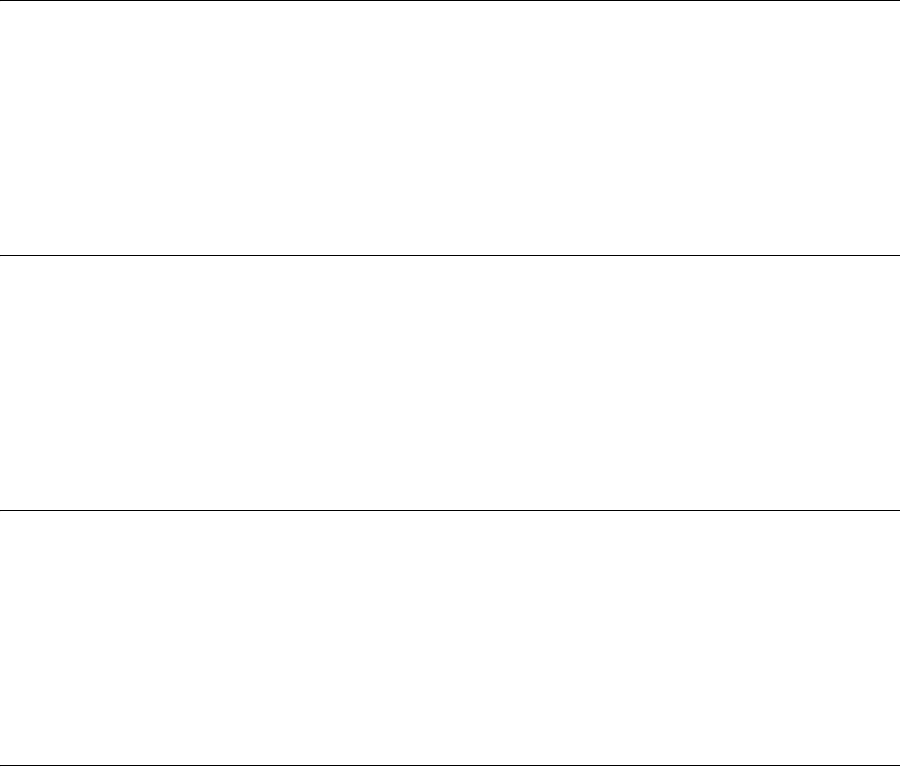
296 CHAPTER 11: MAINTENANCE
Starting the
Accounting Service
To start the Accounting Service:
1 Log in as cworks on the server on which the Accounting Service software
resides.
2 Enter these commands:
cd /opt/3com/VCX/scripts/rc3.d
./S40acctxml start
Stopping the
Accounting Service
To stop the Accounting Service:
1 Log in as cworks on the server on which the Accounting Service software
resides.
2 Enter these commands:
cd /opt/3com/VCX/scripts/rc3.d
./S40acctxml stop
Restarting the
Accounting Service
To restart the Accounting Service:
1 Log in as cworks on the server on which the Accounting Service software
resides.
2 Enter these commands:
cd /opt/3com/VCX/scripts/rc3.d
./S40acctxml restart
Obtaining IPMSG
Service Status
The IPMSG Service provides IP Messaging services to users. Internally, it is
called vcxums.
To obtain the status of the IPMSG Service:
1 Log in as app on the server on which the IPMSG Service software resides.
2 Enter these commands:
cd /opt/3com/VCX/scripts/rc3.d
./S60ums status


















