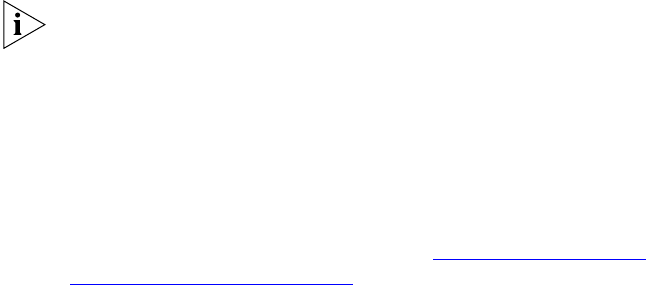
Telephone Installation 237
After the telephone finishes the download process, enter the dialing
domain for the telephone.
1 Press the Program button, located in the center of the four arrow
buttons.
2 Press 5 (Advanced Settings).
3 Press 3 (Set Dialing Domain).
4 Enter the default dialing domain (001.001.001.001).
5 Press the # key to save the dialing domain setting.
To log in on the telephone, a user enters:
■ An extension number, followed by #
■ A numeric password, followed by #
To assign a telephone extension to a user, you must configure the
telephone extension number and user ID using the VCX Administrator
User Interface. For information about how to perform these tasks, see the
VCX Administration Guide.
Configuring the 3Com 3102 Telephone Without a DHCP Server
If your network does not use a DHCP server to provide IP addresses to
devices, you must manually configure the IP address of the 3Com 3102
Business Telephone.
1 Configure the telephone as described in “Configuring the 3102
Telephone with a DHCP Server” earlier in this section.
2 Press the Program button, located at the top of the row of buttons on
the right side of the telephone.
3 Press 2 (Set My IP).
4 Enter the IP address that you want to assign to the telephone.
5 Press # to save the new setting.
6 Press 3 (Set SubNMsk).
7 Enter the subnetwork mask appropriate for the subnetwork to which the
telephone is connected.
8 Press # to save the new setting.
9 Press 4 (Set GatwyIP).
10 Enter the IP address of the gateway for this subnetwork.


















