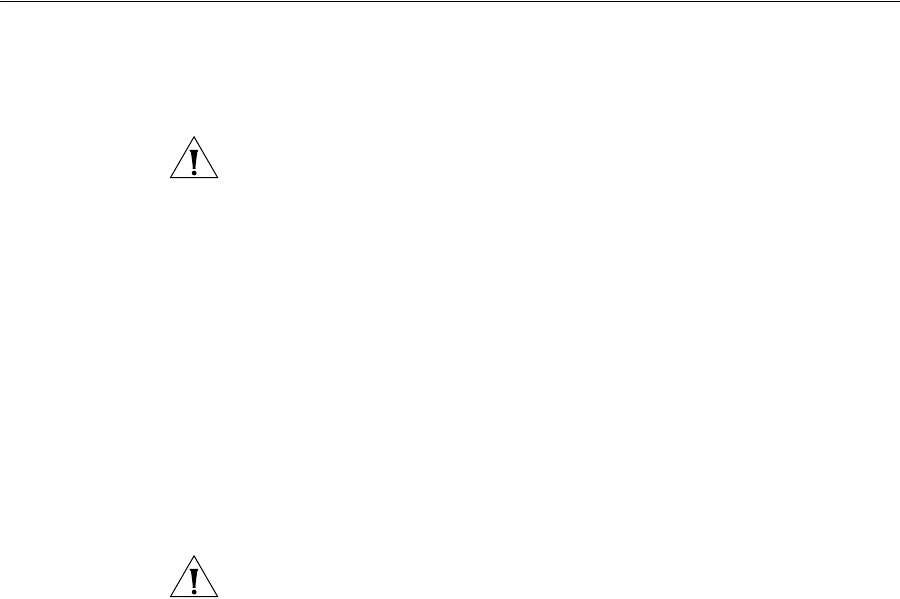
8
INSTALLING LANGUAGE PROMPTS
You can install more than one set of language prompts on a VCX System.
Use the Administrator Interface to assign an installed set of prompts to
any IPMSG mailbox.
Language Prompts
Already on Your
VCX System
To install a set of language prompts when the prompts package is already
on your system, follow the steps in this section. You must install the
prompts on both the Primary IP Messaging Server and the Secondary IP
Messaging Server.
CAUTION: You must install the same version of any prompt package on
the Primary and Secondary IP Messaging Servers. Installing different
versions causes problems.
Installing Prompts
(Primary IP
Messaging Server)
The Primary IP Messaging Server may be any of these:
■ A regional office server that runs IP Messaging services only
■ A regional office server that runs IP Messaging and IP Telephony
services
■ A server at a single site that runs IP Messaging and IP Telephony
services
■ A branch office server that runs IP Messaging and IP Telephony
services
1 Log in as root on the Primary IP Messaging Server. The default password is
pvadmin.
CAUTION: 3Com strongly recommends that customers change this
password on all VCX servers. Guidelines about other passwords and other
security-related issues can be found in the “VCX Security Guide.”


















