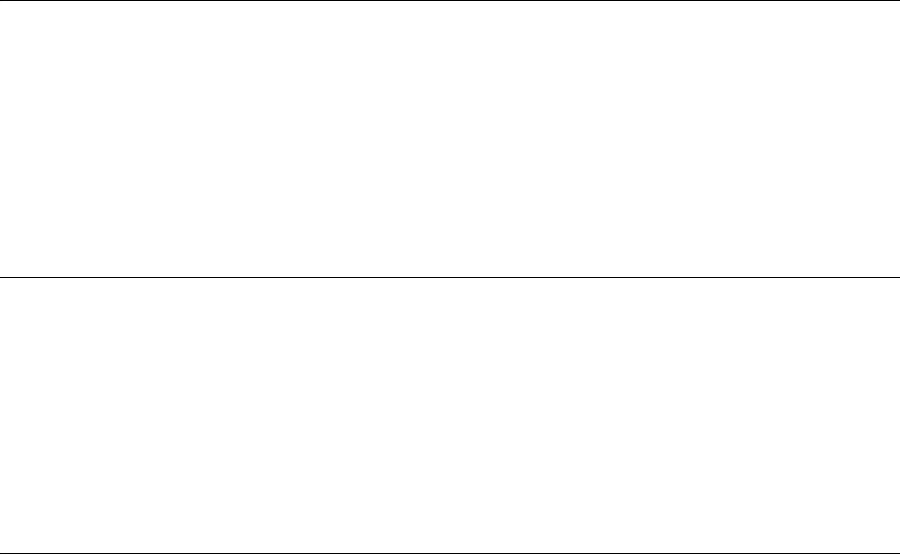
Starting the IPMSG Service 297
Starting the IPMSG
Service
The IPMSG Service provides IP Messaging services to users. Internally, it is
called vcxums.
To start the IPMSG Service:
1 Log in as app on the server on which the IPMSG Service software resides.
2 Enter these commands:
cd /opt/3com/VCX/scripts/rc3.d
./S60ums start
Stopping the IPMSG
Service
The IPMSG Service provides IP Messaging services to users. Internally, it is
called vcxums.
To stop the IPMSG Service:
1 Log in as app on the server on which the IPMSG Service software resides.
2 Enter these commands:
cd opt/3com/VCX/scripts/rc3.d
./S60ums stop
Restarting the
IPMSG Service
The IPMSG Service provides IP Messaging services to users. Internally, it is
called vcxums.
To restart the IPMSG Service:
1 Log in as app on the server on which the IPMSG Service software resides.
2 Enter these commands:
cd /opt/3com/VCX/scripts/rc3.d
./S60ums restart


















