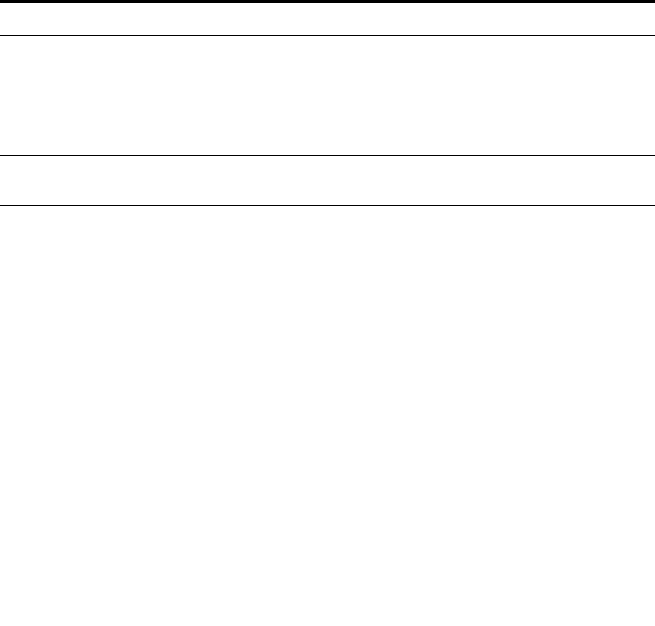
Windows 2003 Server 361
Reserving IP
Addresses
Within each scope, you must reserve one IP address for the VCX branch
office server and another IP address for each PSTN Gateway. This section
describes how to reserve the IP addresses and how to configure DHCP
options 12, 60, 66, and 67 for each reserved address.
To reserve an IP address:
1 Expand the view of the scope in which you want to create the reservation
by clicking the plus sign (+) to the left of the scope name.
2 Right-click Reservations and in the menu that appears, click New
Reservation.
3 In the New Reservation window that appears, enter this information:
Tab le 27 New Reservation Fields
Field Description
Reservation
name
A name of your choosing.
Example: VCX Server
Example: Media Gateway
Example: 3Com 3102 Telephone
IP address Enter an IP address within the range of addresses that you
previously specified for this scope.
MAC address Enter the hexadecimal equivalent of the Vendor Class Identifier.
The Windows 2003 server parses this field as if it were a MAC
address, so hexadecimal notation is required. In addition, the
Windows 2003 server drops the first byte of the Vendor Class
Identifier string (sent by the DHCP client) when parsing it.
Therefore, enter the hexadecimal equivalent of the string after
you remove the first character:
Example for a VCX Server
String: 3Com-VCX-7200 becomes Com-VCX-7200
Hexadecimal: 436f6d2d5643582d37323030
Example for a Media Gateway
String: TO BE SUPPLIED
Hexadecimal:
Examples for 3Com Telephones
String: 3Com-Phone-2101 becomes Com-Phone-2101
Hexadecimal: 436f6d2d50686f6e652d32313031


















