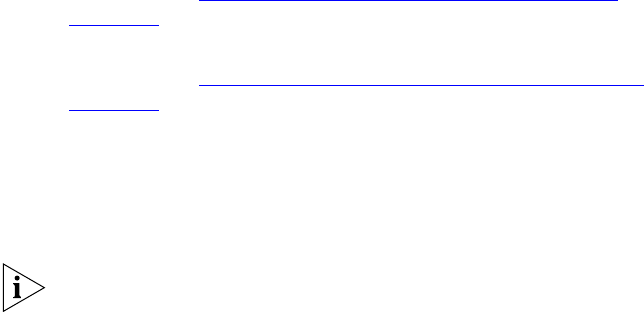
392 APPENDIX C: REPLACING A FAILED DISK ON A VCX SERVER
In the output from this command, the second column contains the
operating system version for the two partitions (A and B) and the last
column indicates which partition is currently active.
Example Output From the vcx-os-query Command
OS Version Partition Label Status
A 3.3.0 /dev/sda2 / active
B 3.3.1 /dev/sda3 /B
In the example, the active operating system version is 3.3.0 and the
version in the inactive partition is 3.3.1.
f Switch to the more recent version of the operating system using this
command:
vcx-os-switch 3.3.1
4 Reboot the down server using this command:
reboot
5 After the reboot process has been completed, configure VCX services on
the down server using this command:
vcx-setup
The script detects that you have already configured the networking
parameters for the server and prompts you to configure VCX services.
If the down server is the Primary IP Telephony Server, follow the
instructions in
“Configuring a Primary Call Processing Server” in
Chapter 5.
If the down server is the Secondary IP Telephony Server, follow the
instructions in
“Configuring a Secondary Call Processing Server” in
Chapter 5.
After VCX Services have been configured, this message appears.
Please wait while the wizard completes.
The script displays several status messages and exits.
This marks the end of the outage.


















