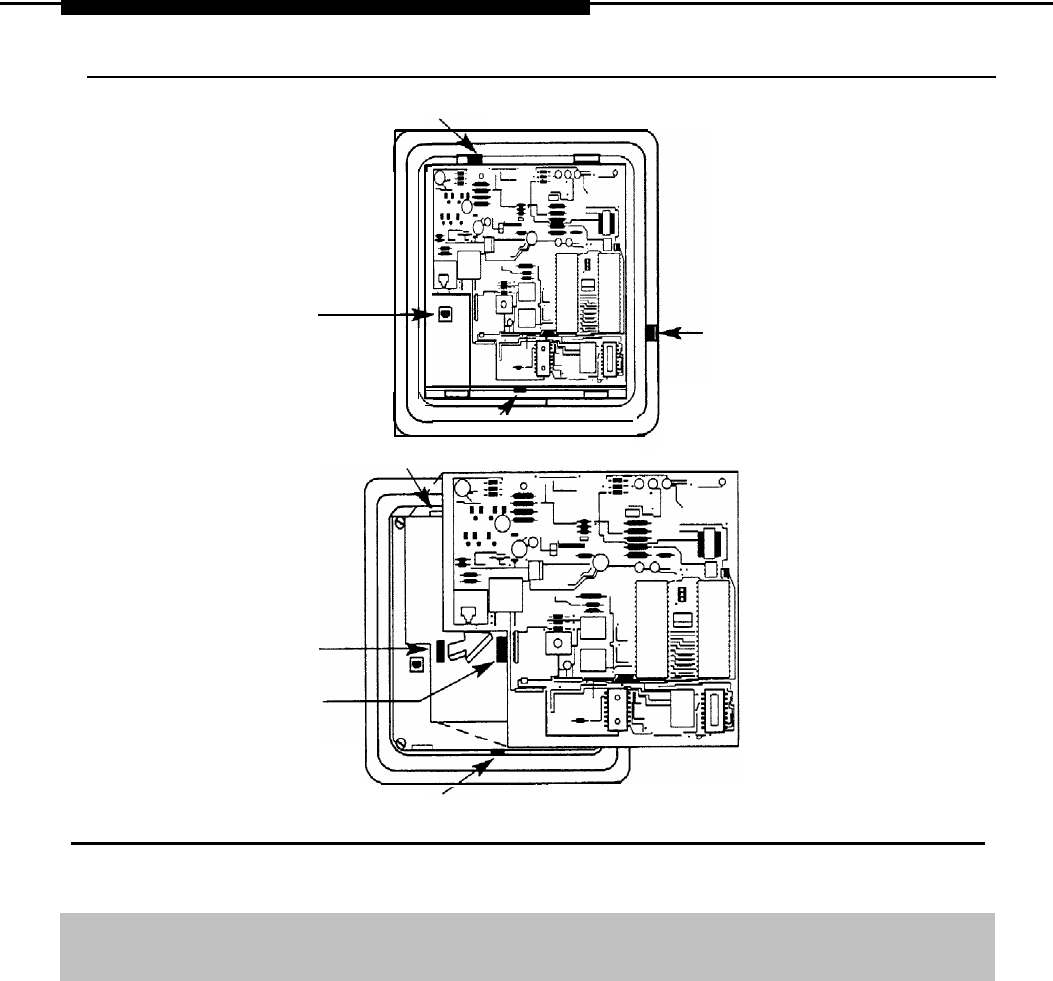
Installing Multi-Function Modules
Locking Tab
Line Jack
Handset Jack
/
/.
/
Locking Tab
Socket —
Connector
Pins
Locking Tab
Figure 3-8. Removing an MFM Module
4
To install a new MFM, go to Step 5. To reset jumpers on an existing MFM,
go to Step 6. To remove an existing MFM, continue (see Figure 3-8).
a Disconnect any cords attached to the phone and note the connections so
that you can reconnect the cords to the appropriate jacks later.
b Locate the MFM locking tabs on the top and bottom of the telephone base,
then spread the tabs apart to release the MFM.
c Grasp the MFM by the edges and pull it up to free the connector pins. Do
not touch the Connector pins.
d Set the MFM aside on a clean surface.
3-10 Installing Telephones and Adjuncts


















