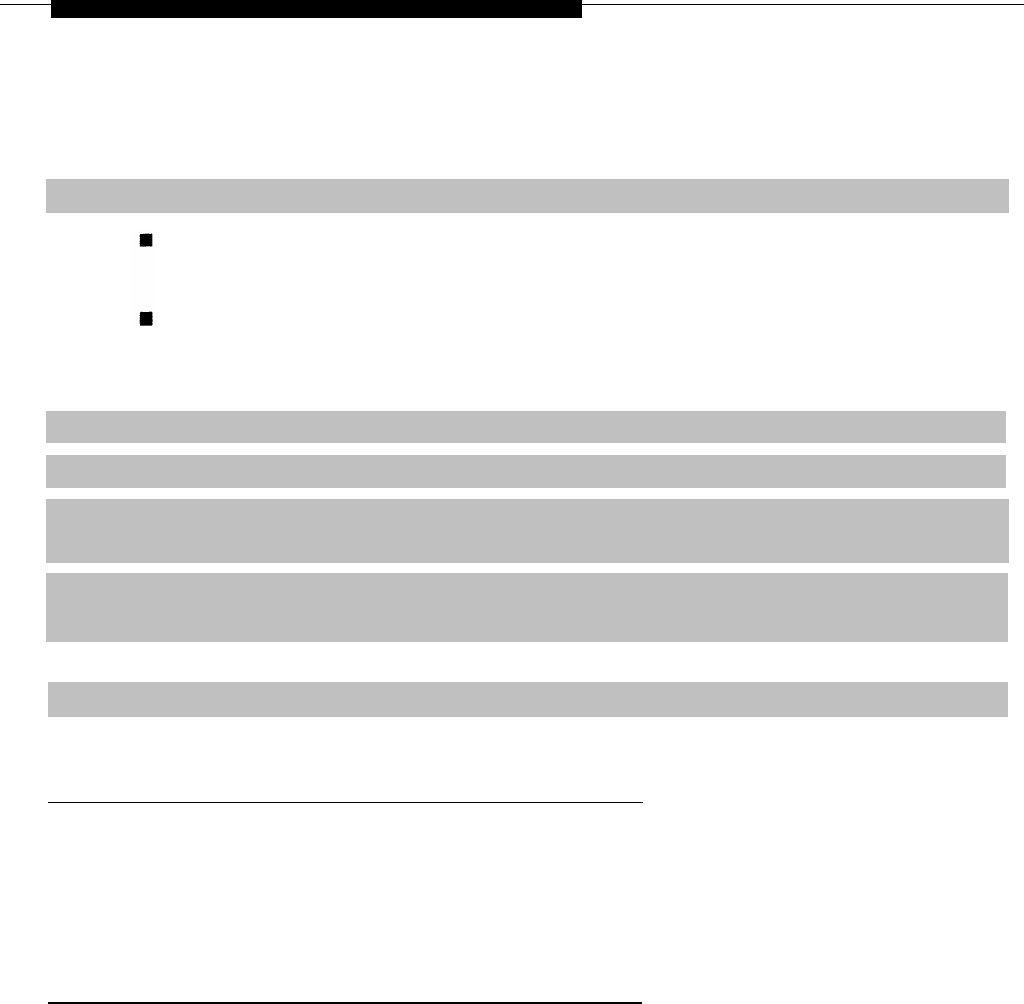
Trunk Errors
Incoming Trunk Problems
1
2
3
4
5
6
If incoming trunks do not work properly, try the following procedure.
Place an incoming call through the troubled trunk.
For a loop-start (LS) trunk, connect a single-line telephone to the trunk
at the network interface.
For a ground-start (GS) trunk, connect a single-line telephone to the
trunk at the network interface and press the
GS
button. (For GS trunks,
the telephone must have a
GS
button attached to it.)
Listen for ringing.
Pick up the handset and check line seizure.
Dial an outside number and verify that you have good two-way
transmission.
At the maintenance terminal, check the trunk programming to be sure
this trunk has been properly translated.
See the system planning forms.
If the module continues to malfunction, replace it.
Testing Trunks Automatically
The automatic maintenance program takes the ports out of service when a
trunk is malfunctioning. When a port is out of service, it is maintenance-busy.
The trunk is periodically tested and put back into service if possible.
Maintenance-Busy Status
When maintenance-busy is enabled and a trunk cannot be seized for an
outgoing call, the trunk is automatically put into a maintenance-busy state.
When a trunk is in a maintenance-busy state, no outgoing calls can be placed
on it. However, the trunk can still receive incoming calls.
5-4 Central Office Problems


















