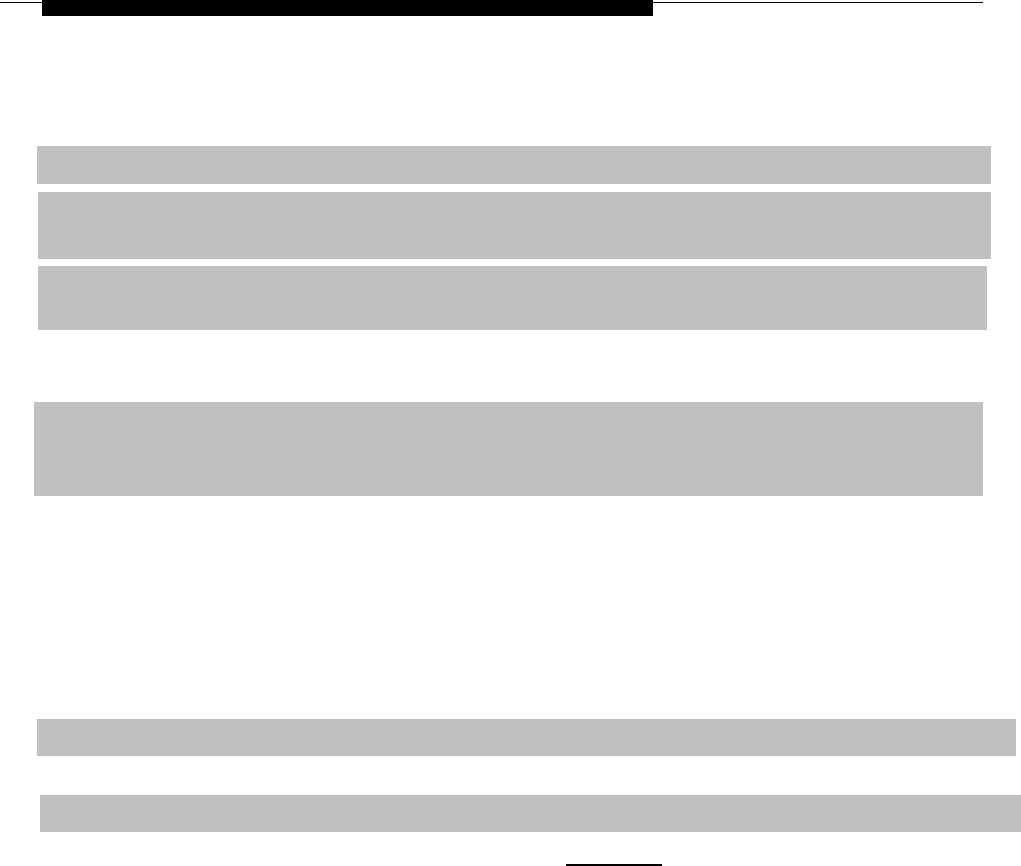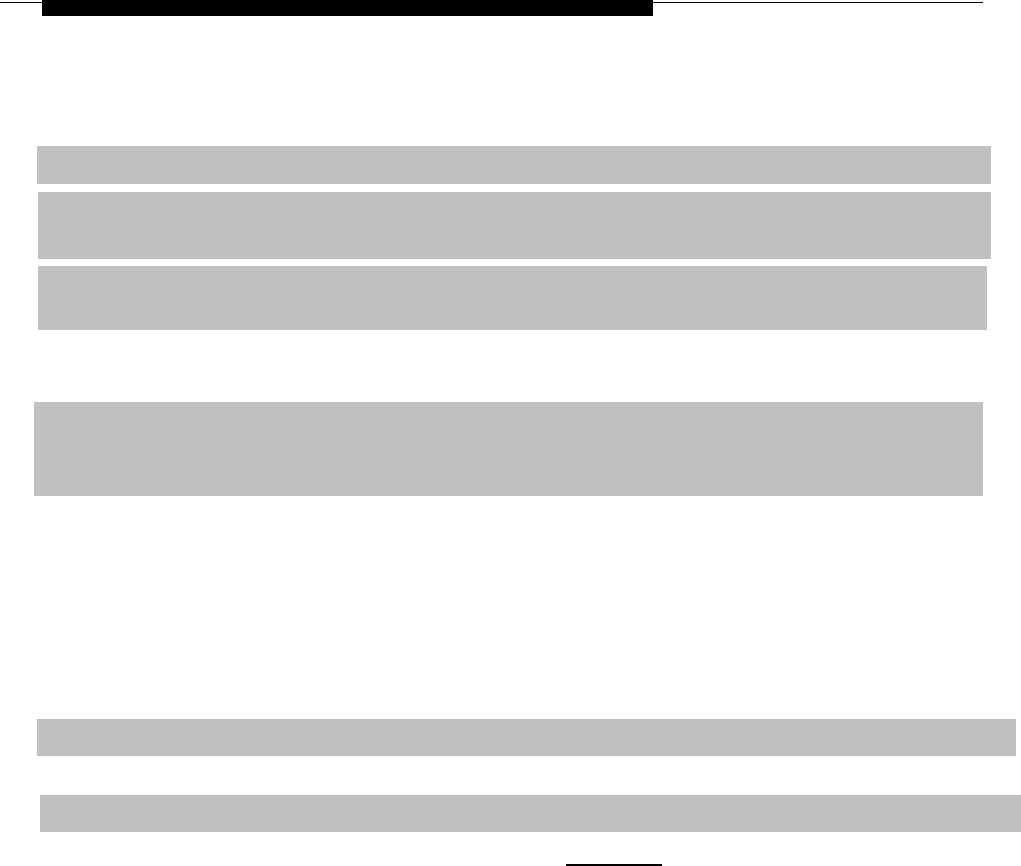
Using SPM
Dialing the Modem Directly
1
2
3
4
5
6
To dial the modem directly, follow the steps below.
Start SPM. When the Welcome message appears, press any key.
Enter the command to put the modem in originate mode (this command
varies depending on the type of modem you are using).
Pick up the handset on the T/R telephone and dial the remote access
trunk number.
This is possible only if a trunk is programmed as a dedicated trunk for remote
access to the built-in modem.
If the dial tone begins with three short tones followed by a steady tone,
dial the remote access barrier code from the T/R telephone; otherwise,
go to Step 5.
If you do not know the remote access barrier code, contact the customer’s
system manager, or check Form 3a, Incoming Trunks: Remote Access.
If the system accepts the barrier code, you hear ringing followed by dial tone.
NOTE:
You can change the barrier code without knowing the old one only when you
perform on-site maintenance through the ADMIN jack.
Connect to the modem on the remote system.
When you hear dial tone, dial
*10.
When you hear the modem tone, hang up.
If nothing appears on the SPM screen, press [Enter
↵
].
1–10 Introduction