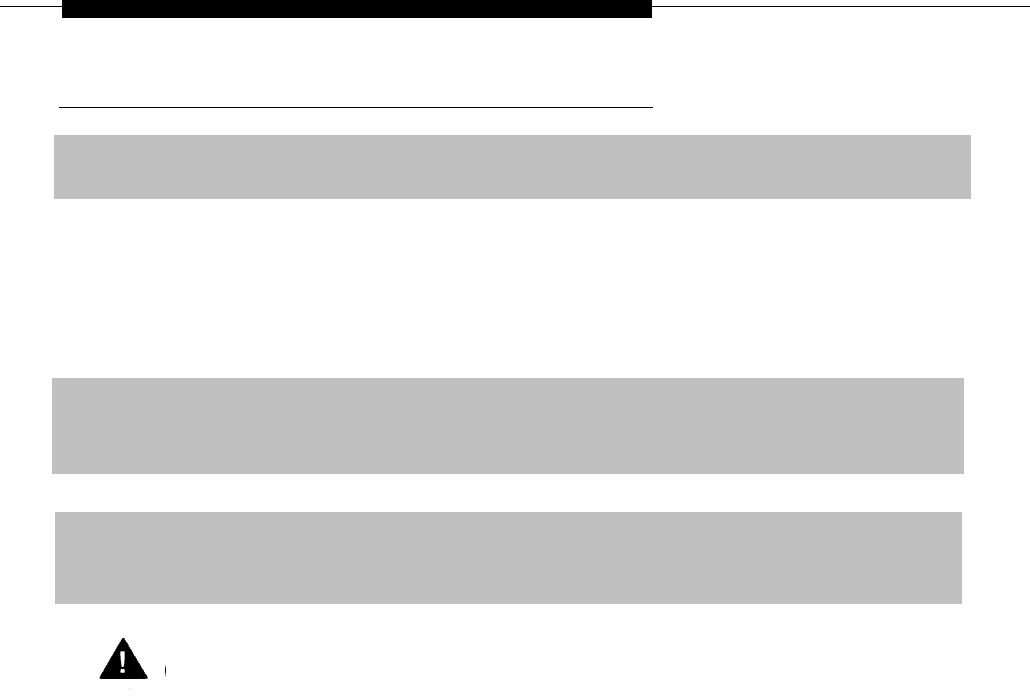
Installing the Modules
Labeling
1
2
3
After all modules have been installed, label all jacks with the numbered
labels provided with the feature module.
■ Line/trunk labels have green numbers on off-white background.
■ Telephone labels have blue numbers on off-white background.
See Figure 2-12 for the locations of line/trunk jacks and telephone jacks on
each module, and label them as described next.
Label each line/trunk jack on the modules sequentially, 1 through 80.
Begin with the module in slot 1, numbering from bottom to top on each
module and working from left to right across the carrier(s).
The 100D module has 24 numbers assigned to the line/trunk jack.
Label each telephone jack sequentially, 1 through 144. Begin with the
module in slot 1, numbering from bottom to top on each module and
working from left to right across the carrier(s).
CAUTION:
The 008 OPT module is assigned 12 logical IDs, and the last four
numbers are not assigned to jacks. For example, if the previous module
(on the left) is labeled with logical IDs 1 through 8, label the 008 OPT
jacks with logical IDs 9 through 16. Skip numbers 17 through 20. When
you label the next module (on the right), label the first jack as logical ID
21.
2-38 Installing the Control Unit


















