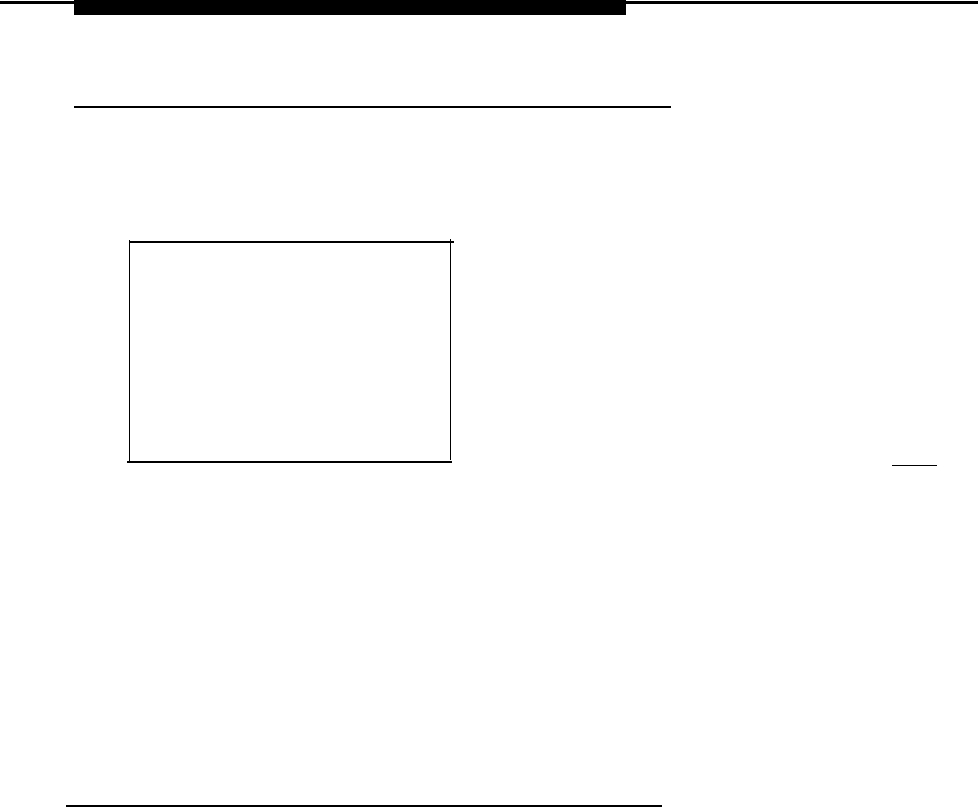
Error Logs
Checking the Last 10 Errors
Follow Steps 1 through 3 above for “Checking the Error Logs.” In Step 3,
select
Last 10.
Console Display/Instructions
Additional Information
PC
Last 10 System Errors>
xxxxxxxxxxxxxxxxxxxxxx
Slot xx Port xx
Last
mm/dd/yy hh:mm
Code xxxx
Press the More button to page
Exit
through the last 10 errors.
(PgUp)
Line
2
provides a brief description of the error code identified on Line 6. For
more information on an error code, see Table 2–2.
Line 3 indicates the slot and port where the error was detected.
Line 5 indicates the error’s last occurrence.
NOTE:
You cannot delete an error log entry from this screen.
Interpreting Error Codes
Table 2-2 explains how to interpret each error from the error logs.
For additional information on how to use the error logs, read this entire
chapter and see “Maintenance Strategy” in Chapter 1.
Error Logs, Access Logs, and System Inventory 2-5


















