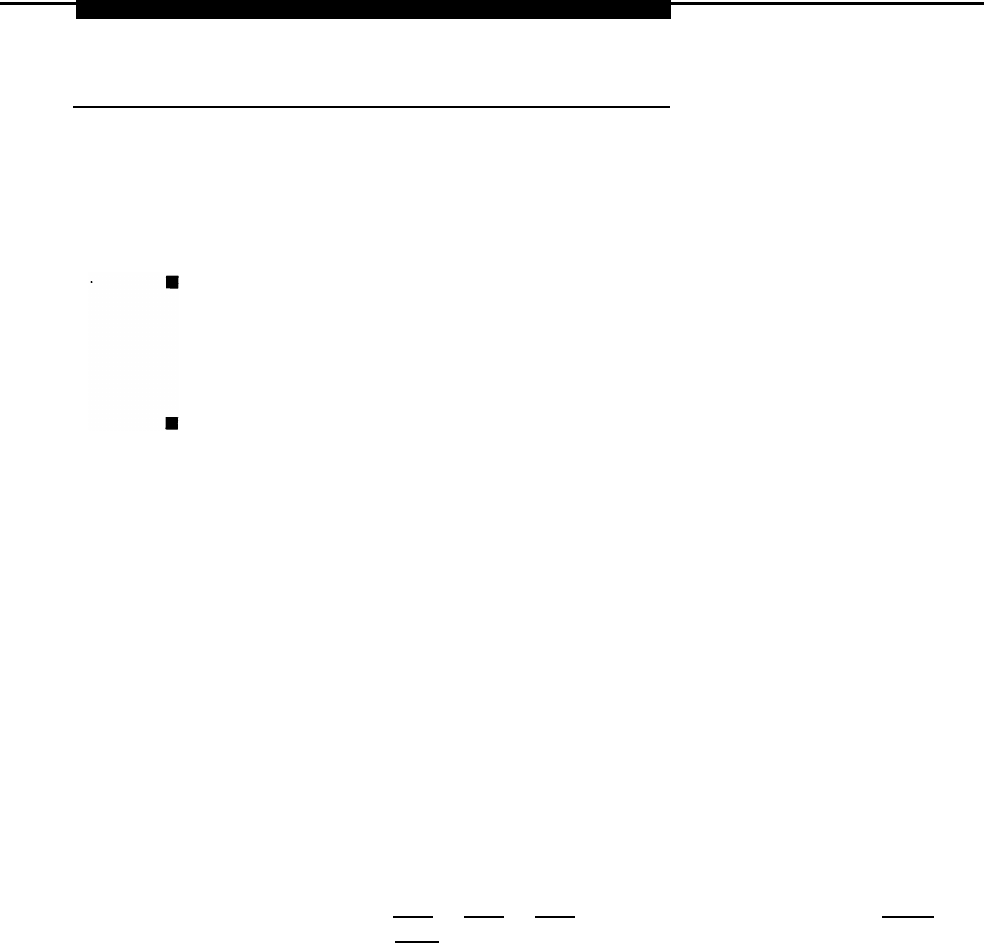
Checking Ports
Auditing DS1 PRI B-Channels
The Auditing Lines and Auditing Calls procedures initiate an audit. Once an
audit is initiated, you need to wait for the far end to send a message, which
usually takes about four minutes. After waiting four minutes, check the error
logs to see if any new PRI errors have occurred.
Auditing Lines.
If troubleshooting indicates problems with PRI lines
between the control unit and the CO, this audit, if successful, fixes the
problem. It allows either side of the PRI interface to synchronize both
ends by exchanging messages.
Auditing Calls.
If troubleshooting indicates problems with PRI calls to
or from MLX telephones, this audit, if successful, fixes the problem. It
allows either side of the PRI interface to synchronize both ends by
exchanging messages.
NOTE:
If an audit fails, the customer should call the CO to correct the problem from
that end. Repeat the audit when the problem is fixed.
Auditing Lines
Summary
Procedure
PC Procedure
Appropriate Slot or
Port
Time Estimate
Backup Procedure
Busy-Out or Reset
Interrupting the Test
Restore
Menu
→
Maintenance
→
Port
→
B-Channel
→
Dial the
slot and port no.
→
Enter
→
Audit Lines
(F6)
→
(F3)
→
(F7)
→
Type the slot and Port no
.→
(F10)
→
(F1)
This test can be run only on the slot and port of a
DS1 PRI B-channel.
4 minutes
Not required
Not required
You cannot interrupt this test.
Not required
Central Office Problems 5–25


















