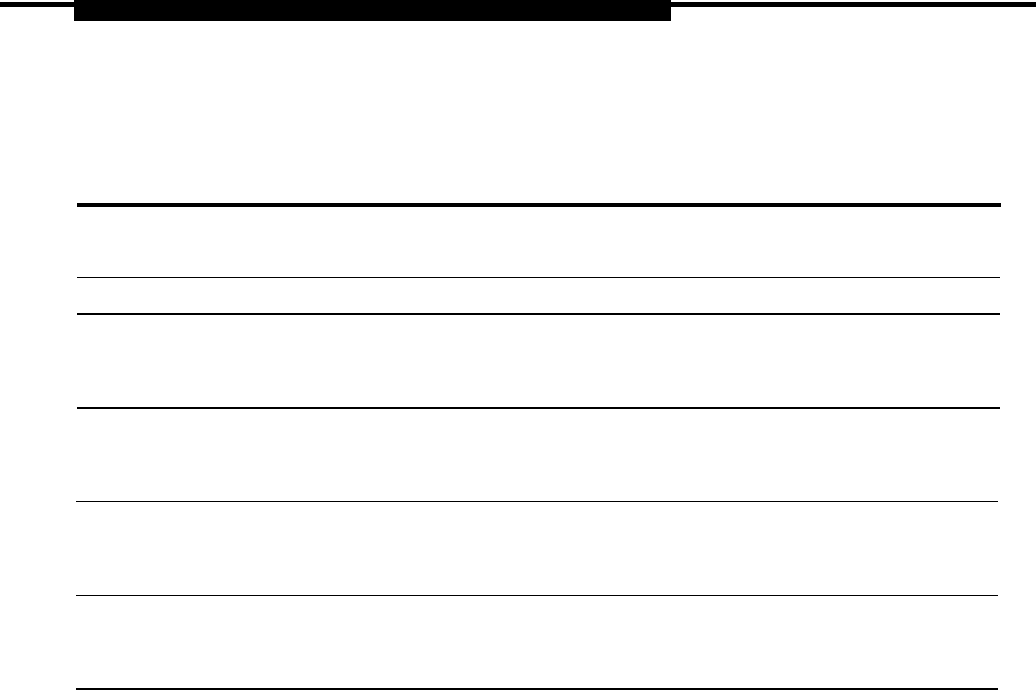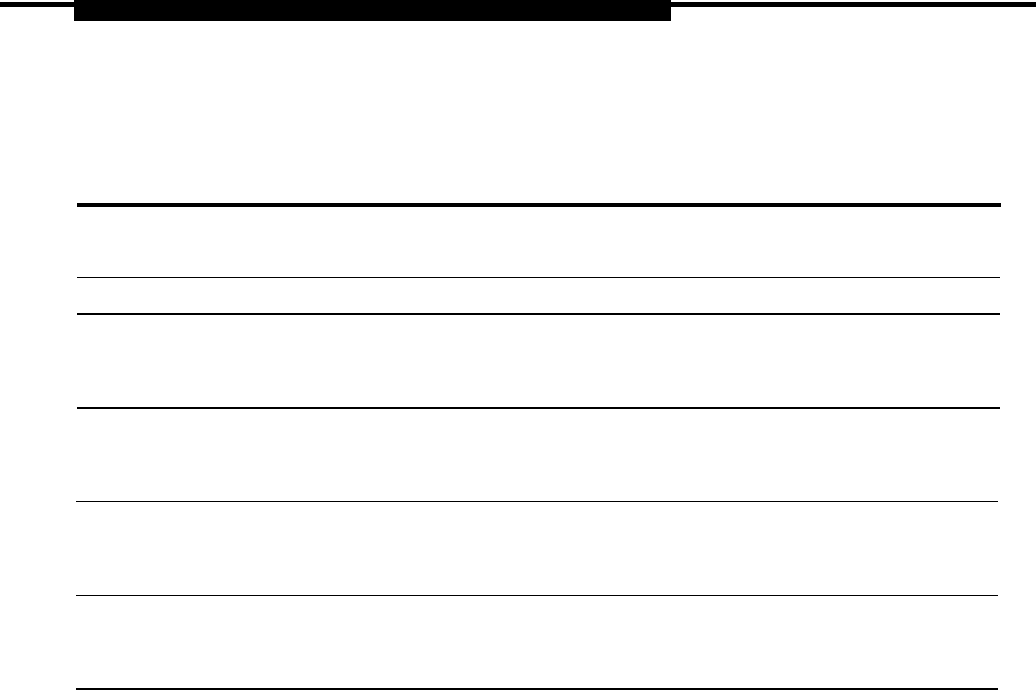
Module Problems
If the test fails, find the error message in Table 4-3 and proceed as indicated.
Table 4-3. Internal Loopback Test Errors
Error Messages
Corrective Action
Slot is not busied-out
Exit the test, busy-out the slot, and try again.
Slot empty or not valid
Exit the test and try again; be sure to type the correct
slot number. Do not indicate an empty slot or the
processor (00).
FMWR not in Standby Mode
Exit the test and try again; if this error persists, record
the errors on the repair tag and replace the module
being tested.
Test running too long
Exit the test and try again; if this error persists, record
the errors on the repair tag and replace the module
being tested.
Not in TEST/STANDBY mode
Exit the test and try again; if this error persists, record
the errors on the repair tag and replace the module
being tested.
Any other error
Record the errors on the repair tag and replace the
module.
NOTE:
Be sure to check the second screen if testing a
100D
module or a 408 GS/LS-
MLX module.
Restoring the Module
When you are finished running module tests, restore the module. See
“Restore,” earlier
in this
chapter.
Control Unit Problems 4-49