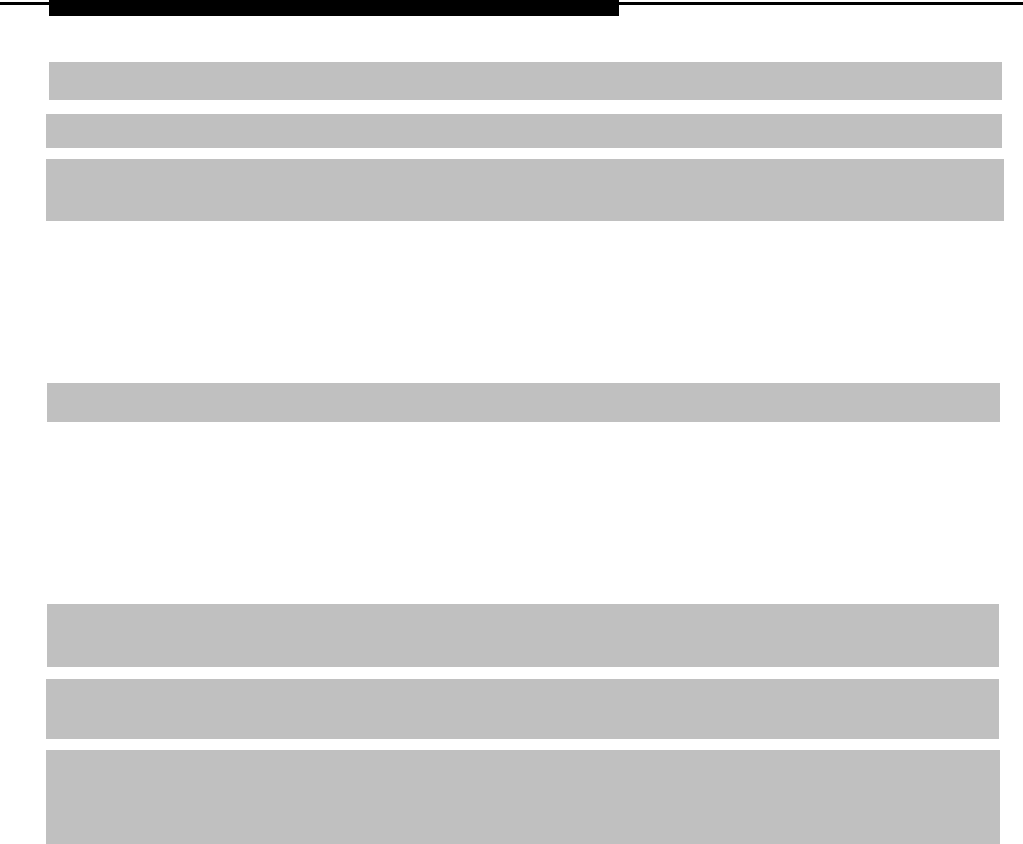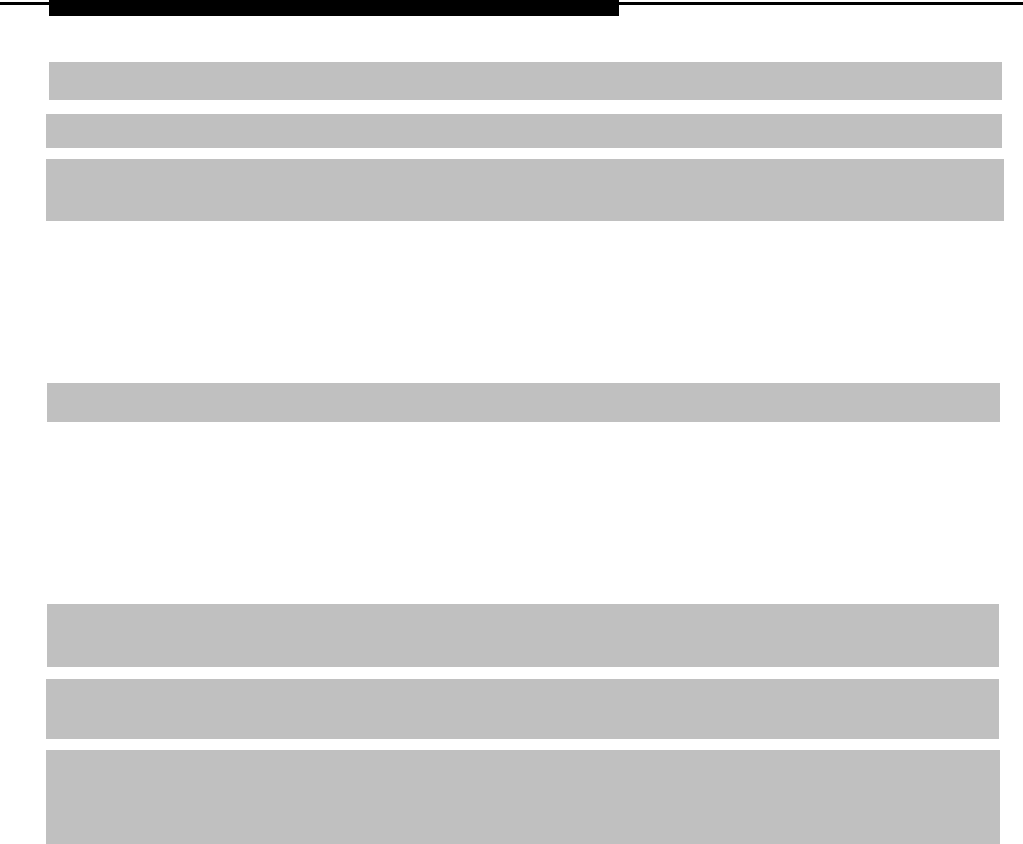
Maintenance Strategy
1 Check the permanent errors.
2 If errors still exist, check the transient errors.
3 Check the last 10 errors whenever you want to review the 10 most
recently recorded errors-either permanent or transient.
Trouble Accessing the Error Logs
1
2
3
4
If you cannot access the error logs, or if the system is inoperable, use the
following steps as a guideline to troubleshoot the system.
Check the power supply LED.
a Is the power switch turned on?
b Is the power cord connected to an AC wall outlet that is not controlled by a
wall switch?
If the LED is off and you are sure that the power is connected and turned on,
see “Power Supply Problems” in Chapter 4.
If you still cannot access the error logs after checking the power supply,
see “Processor Problems” in Chapter 4.
If you still cannot access the error logs after checking the processor, see
“Carrier Problems” in Chapter 4.
If you still cannot access the error logs, review the “System Inventory”
screen as detailed in Chapter 2 and escalate the problem to your
technical support organization.
Check the Access Log
At any time during the maintenance process, you can check the access log
for maintenance and system programming. This log indicates the last 20 times
that someone accessed maintenance or system programming. If you find that
someone accessed maintenance or system programming shortly before the
problem originated, that person may be able to help you isolate the trouble by
providing additional information on what they did.
1-24 Introduction