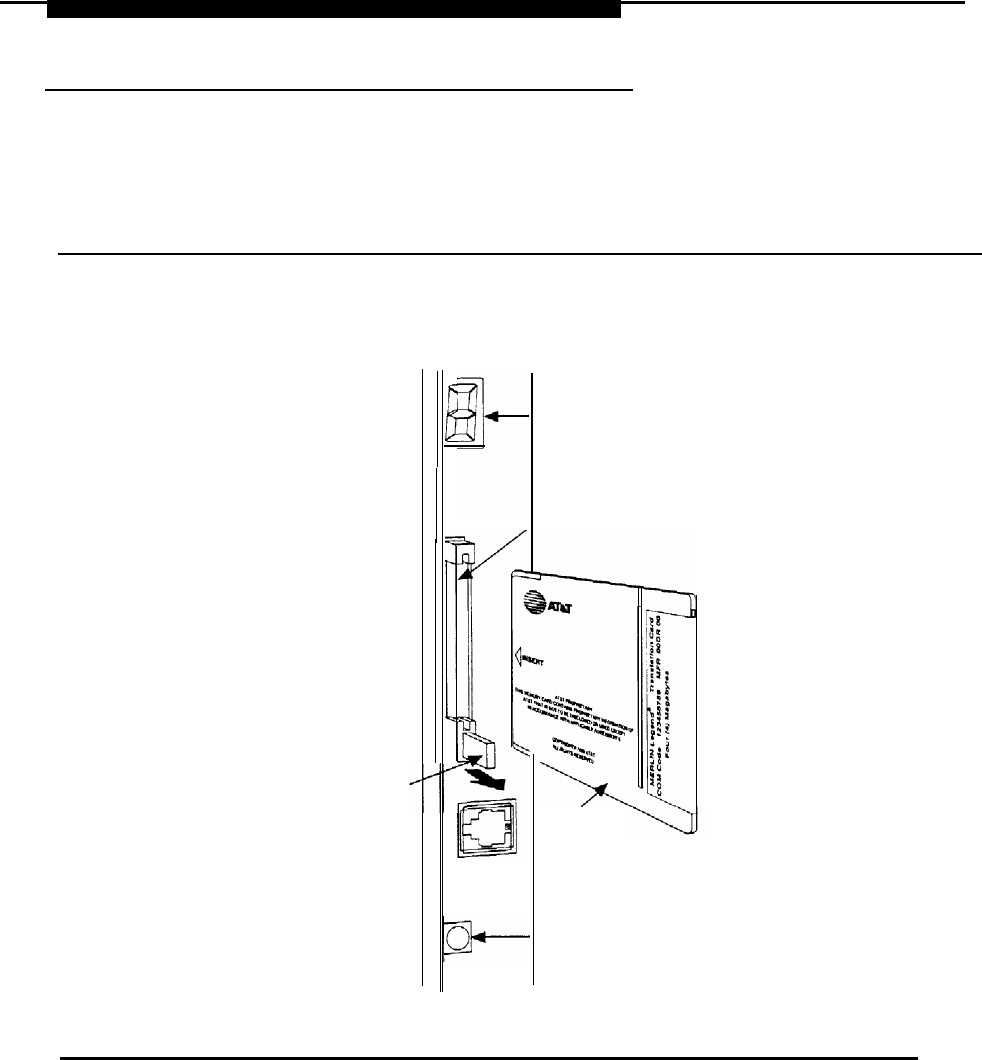
Backing Up with a Memory Card
Inserting the Card
To insert the card, hold the card with the AT&T logo facing up and the
arrow pointing toward the slot. See Figure D–2 for the proper way to insert
the memory card into the slot on the processor module.
Push in
to remove
Memory
Card
PROCESSOR
MODULE
Error/Status
Code
Display
PCMCIA
Interface Slot
Memory
Figure D–2. Inserting the Memory Card
Card
. Alarm Status
LED
D-4 Maintenance and Troubleshooting


















