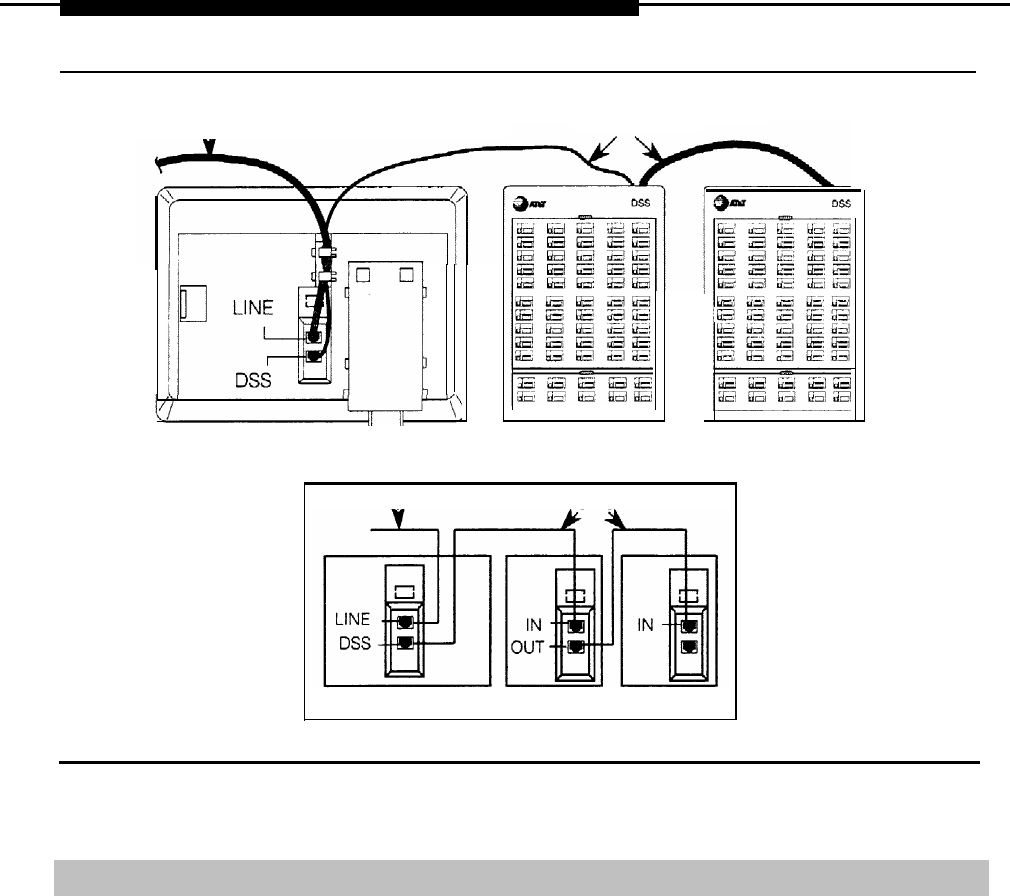
Installing Direct Station Selectors
D8W
D8AC
MLX Telephone
Dss
DSS 1
DSS 2
D8W
D8AC
MLX
Telephone
DSS 1
Dss 2
Figure 3–28. Connecting One or More DSSs
4 Wire the telephone to the DSS unit(s). See Figure 3-28.
a
b
c
Remove the handset from the telephone, then place the telephone face
down on a flat surface to the right of the upside-down DSS unit(s).
Plug the D8AC cord from the IN jack on the DSS1 into the DSS jack on the
telephone; then route the cord through the cord channel.
Plug the D8W line cord into the LINE jack on the MLX telephone. The D8AC
and D8W cords share the cord channel on the telephone.
Installing Telephones and Adjuncts 3-45


















