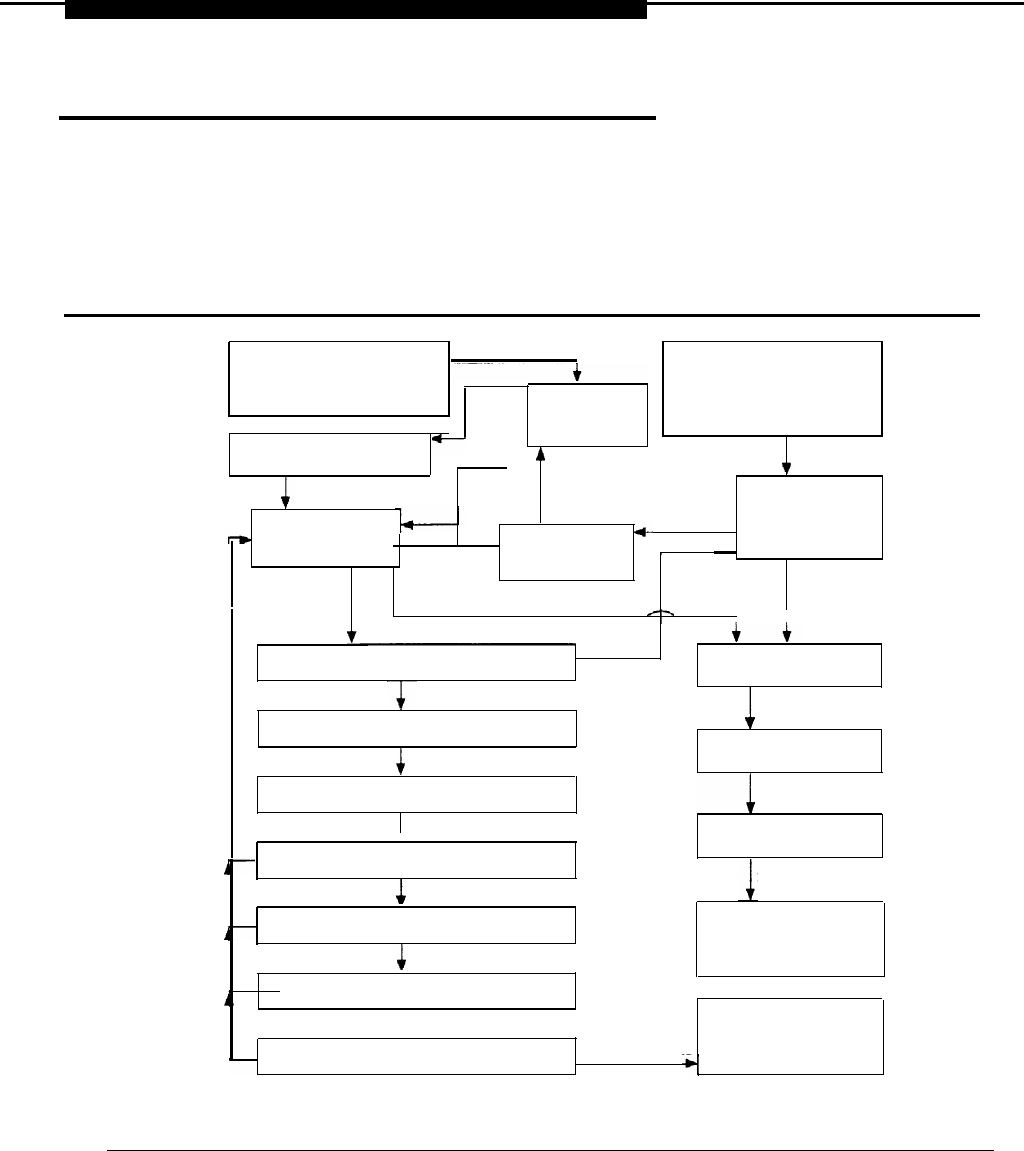
Maintenance Strategy
Maintenance Strategy
The maintenance strategy presented in this section is only a guideline, not a
fixed procedure. Refer to Figure 1-7 whenever you are uncertain as to how to
proceed. As you become more experienced with maintaining and
troubleshooting the system, you will most likely develop your own strategy.
User or
AT&T-authorized personnel
1a
reports a problem
phone
Discuss problem
problem
with the source
Troubleshoot telephone
1a
One or more alarms turn on:
❑
Attendant Alarm LED
❑
Processor LED
❑ Supplemental alert
1b ❑ Status display
1a
(Chapter 3)
I
Maintenance or programming
Problem persists
All
accessed just before
other
error(s) occurred
Check
problems
Inconclusive
permanent errors
Check error logs
in error logs
2a (Chapter 2)
Check Access Log
(Chapter 2)
1b
Inconclusive
(Chapter 2)
Errors
Problem gone;
2c
Can’t access
verify that errors
Can’t access error Iogs
error logs
do not recur
I
1
I
Errors
Troubleshoot errors
Troubleshoot power supply
2a
(Table 2-1, “Error Codes”)
2b
(Chapter 4)
Corrective action per Table 2-1
Problem persists
Troubleshoot power supply first (if indicated)
3
(Chapter 4)
Troubleshoot processor
Power supply OK: problem persists 2b
(Chapter 4)
Troubleshoot processor (if indicated)
Problem persists
4
(Chapter 4)
Processor OK; problem persists
Troubleshoot carrier
2b
5
Troubleshoot modules
(Chapter 4)
Modules OK; problem persists
6
Troubleshoot carrier
(Chapter 4)
Carrier OK: problem persists
2b
Troubleshoot trunks
7
(Chapter 5)
Trunks OK: problem persists
(Chapter 4)
Problem persists
Escalate to NSAC
or AT&T-authorized dealer
Escalate to NSAC
Troubleshoot central office
Problem persists
or AT&T-authorized dealer
(Chapter 5)
9
8
Figure 1-7. Maintenance Strategy
1-18 Introduction


















