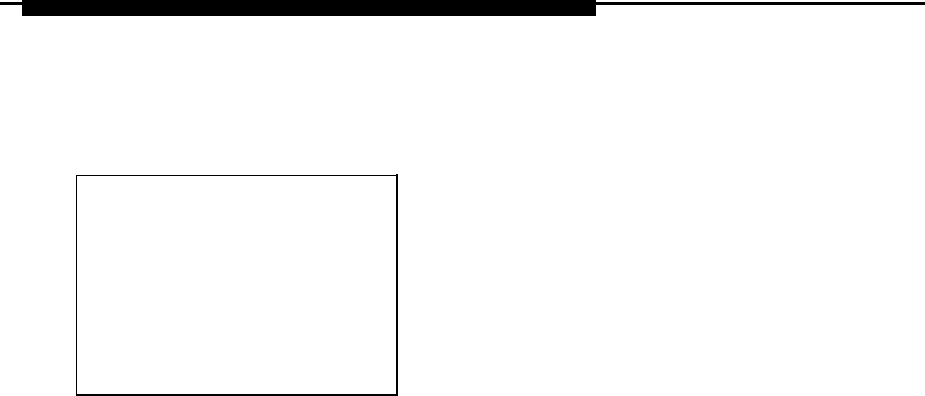
Processor Problems
System Busy
If the forced installation is attempted while a line/trunk or extension is busy,
the following screen appears.
System Busy - Pls Wait
Dial Code:xxxx S/P:ss/pp
Exit
When all lines/trunks or
extensions
are freed, the installation continues. Select
Exit
to return to the System menu and cancel the installation. If system
software is corrupted, system maintenance may not provide an accurate
indication of busy lines/trunks or extensions. If this seems to be the case
verify that the listed extensions are truly not busy; then perform the installation
by power-cycling the system. See Step 3 above.
Other Error Conditions
The following error conditions may not
display or the maintenance screens.
Power Cycle During Installation
be viewed on the error code/status
The system automatically begins the installation procedure again. If the power
source is unreliable, it is possible for the installation procedure to retry
indefinitely. See “Power Supply Problems” or Chapter 2 of Installation for
details on providing a reliable power source.
Removal of Memory Card During Installation
The system is in an indeterminate state. Re-initiate the forced installation by
power-cycling the system after inserting the memory card.
Incompatible Releases
If releases are incompatible, see System Programming and Maintenance
(SPM) for instructions on converting the system programming before
upgrading to the new release.
4-28 Control Unit Problems


















