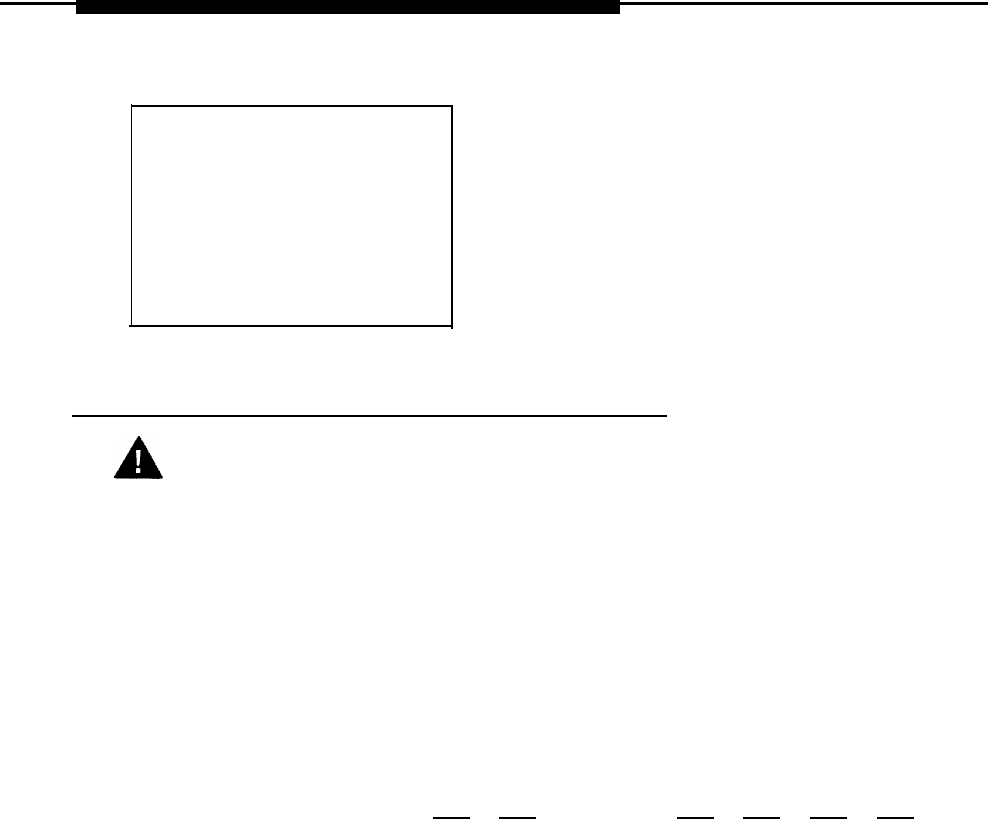
Processor Problems
Console Display/Instructions
Additional Information
PC
Dxaaaaaaaa Enter data:
aa
Enter
Backspace
Exit
A
B
C
D
E
F
System Erase (Frigid Start)
CAUTION:
Do not perform a System Erase unless you are installing a replacement
processor or following instructions from your technical support
organization. This procedure erases all system programming from the
processor and resets the system to factory defaults.
Summary
Console Procedure
Menu
→
Maintenance
→
Slot
→
Dial
00
→
Enter
→
Demand Test
→
System Erase
(Line 5, left button)
→
System Erase
(Line 5, left button)
→
Yes
PC Procedure
(F6)
→
(F2)
→
Type
00
→
(F2)
→
(F3)
→
(F3)
→
(F2)
Preparation Time
Approximately 1 minute.
To perform a System Erase (Frigid Start), follow the steps below.
Control Unit Problems 4-17


















