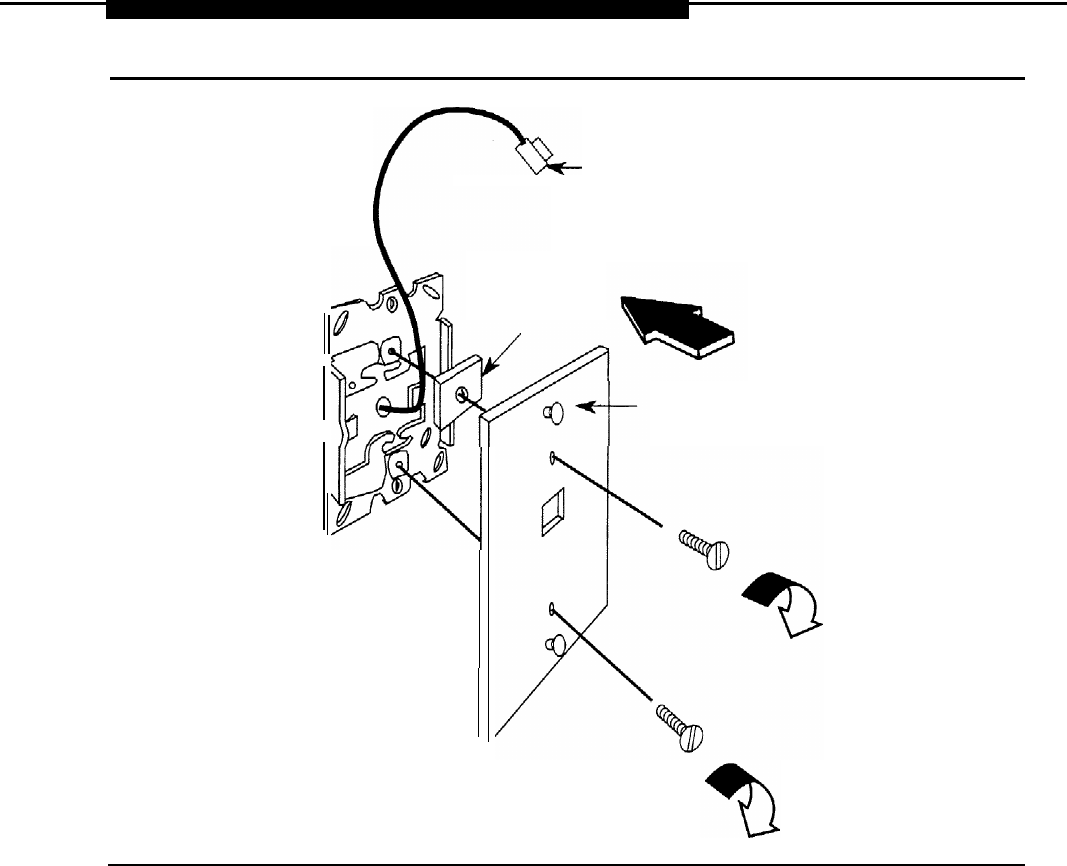
Assembling MLX Telephones
Jack Plug
Jack Guard
Mounting Plate
630B
Phone
Mount
Figure 3–37. Mounting the Backplate
d Attach the backplate to the wall; see the instructions provided with the
6306 Phonemount.
e Insert the two short screws provided with the Phonemount into the
mounting plate. Be sure to thread the upper screw through the jack guard.
See Figure 3-37.
Installing Telephones and Adjuncts 3-55


















