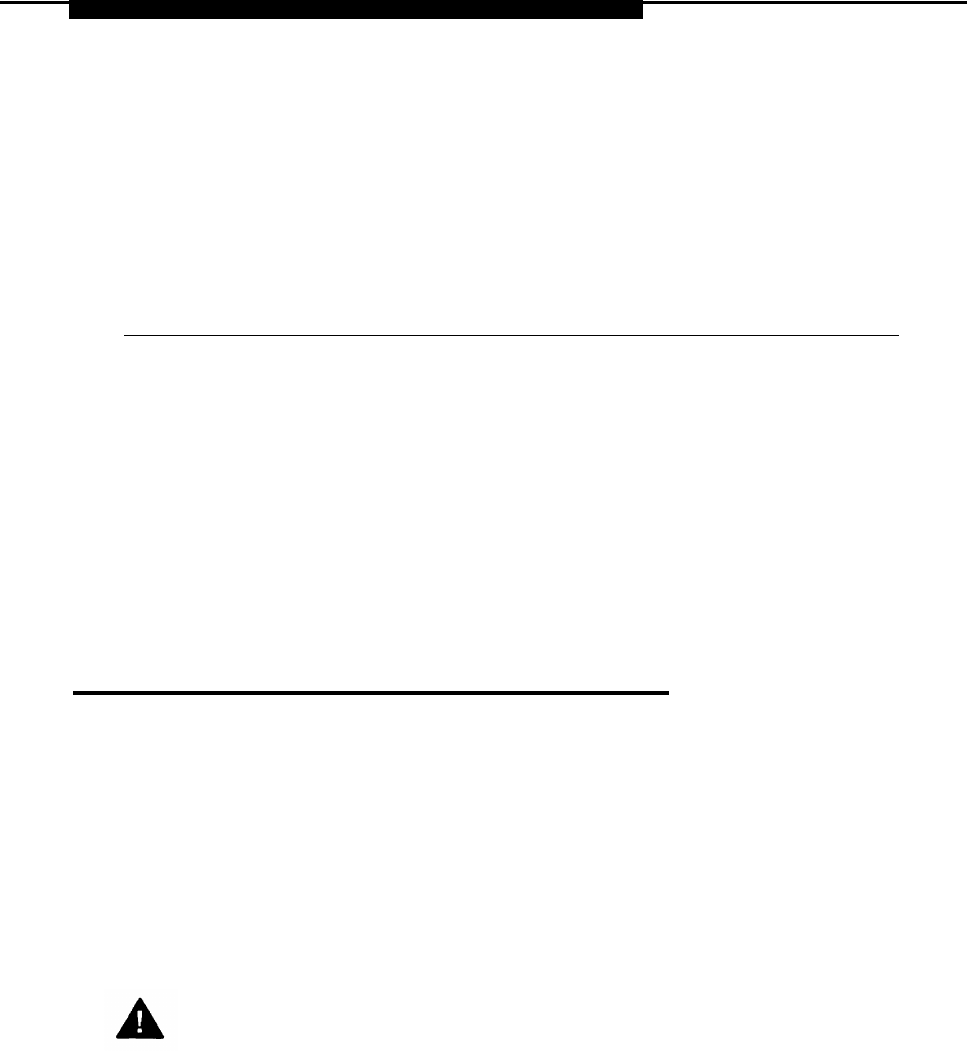
Installing the PC, CAT, or Printer
5
Once you complete the installation procedures presented in the previous
chapters, you can connect a Station Message Detail Recording (SMDR) or
Call Accounting Terminal (CAT) printer and a personal computer (PC), or a
CAT and CAT printer, to the system.
Connecting a PC to the Control Unit
You can use a PC with MS-DOS 3.3 or higher and SPM 3.XX for SMDR,
system programming, or maintenance. The method you use to connect the PC
to the control unit depends on the distance between the hardware:
■
If the PC is within 50 ft. (15.2 m) of the control unit, see “Connecting a
PC Within 50 Feet” on the following page.
■
If the PC is more than 50 ft. (15.2 m) from the control unit, see
“Connecting a PC More Than 50 Feet Away” later on this chapter.
CAUTION:
To prevent damage from electrostatic discharge (ESD), avoid touching
leads, connectors, pins, and other components. Use a properly
grounded wrist strap.
Installing the PC, CAT, or Printer
5–1


















